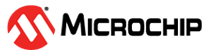39.7.2 Control B Clear
| Name: | CTRLBCLR |
| Offset: | 0x04 |
| Reset: | 0x00 |
| Property: | PAC Write-Protection, Read-Synchronized, Write-Synchronized |
| Bit | 7 | 6 | 5 | 4 | 3 | 2 | 1 | 0 | |
| CMD[2:0] | ONESHOT | LUPD | DIR | ||||||
| Access | R/W | R/W | R/W | R/W | R/W | R/W | |||
| Reset | 0 | 0 | 0 | 0 | 0 | 0 | |||
Bits 7:5 – CMD[2:0] Command
Writing a `0' to these bits has no effect.
Writing a '1' to any of these bits will clear the pending command.
Bit 2 – ONESHOT One-Shot on Counter
This bit controls one-shot operation of the TC.
Writing a '0' to this bit has no effect
Writing a '1' to this bit will disable one-shot operation.
| Value | Description |
|---|---|
| 0 | The TC will wrap around and continue counting on an overflow/underflow condition. |
| 1 | The TC will wrap around and stop on the next underflow/overflow condition. |
Bit 1 – LUPD Lock Update
This bit controls the update operation of the TC buffered registers.
When CTRLB.LUPD is set, no any update of the registers with value of its buffered register is performed on hardware UPDATE condition. Locking the update ensures that all buffer registers are valid before an hardware update is performed. After all the buffer registers are loaded correctly, the buffered registers can be unlocked.
This bit has no effect when input capture operation is enabled.
Writing a '0' to this bit has no effect.
Writing a '1' to this bit will clear the LUPD bit.
| Value | Description |
|---|---|
| 0 | The CCBUFx and PERBUF buffer registers value are copied into CCx and PER registers on hardware update condition. |
| 1 | The CCBUFx and PERBUF buffer registers value are not copied into CCx and PER registers on hardware update condition. |
Bit 0 – DIR Counter Direction
This bit is used to change the direction of the counter.
Writing a '0' to this bit has no effect.
Writing a '1' to this bit will clear the bit and make the counter count up.
| Value | Description |
|---|---|
| 0 | The timer/counter is counting up (incrementing). |
| 1 | The timer/counter is counting down (decrementing). |