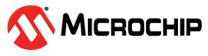2.12.1 Simulation Files - SmartFusion2
When you generate the SmartDesign associated with your MSS, the following simulation files are generated in the <project dir>/simulation directory:
- test.bfm—Top-level BFM file, first executed during any simulation that exercises the SmartFusion2 MSS' Cortex-M3 processor. It executes
peripheral_init.bfmanduser.bfm, in that order. - peripheral_init.bfm—Contains the BFM procedure that emulates the CMSIS::SystemInit() function run on the Cortex-M3 before you enter the main() procedure. It copies the configuration data for any peripheral used in the design to the correct peripheral configuration registers and then waits for all the peripherals to be ready before asserting that you can use these peripherals.
- SERDESIF_<0-3>_init.bfm—Contains BFM write commands that simulate writes of the High Speed Serial Interface Configuration register data you entered (using the Edit Registers dialog box) into the High Speed Serial Interface registers.
- SERDESIF_<0-3>_user.bfm—Intended for user commands that simulate transactions being initiated off-chip (via the SerDes interface). You can simulate the datapath by adding your own commands in this file. Commands in this file are executed after
peripheral_init.bfmhas completed. - user.bfm—Intended for user commands. You can simulate the datapath by adding your own commands in this file. Commands in this file are executed after
peripheral_init.bfmhas completed.
Using the preceding files, the configuration path is simulated automatically. You only need to edit the user.bfm file to simulate the datapath. Do not edit the test.bfm, peripheral_init.bfm, or SERDESIF_<0- 3>_init.bfm files as these files are recreated every time your root design is regenerated.