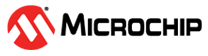3.1 Power Supply
The following are the list of sources to power the PIC32 WFI32 Curiosity HPC Board:
The following table lists the power supply source details and its jumper positions.
| Power Input | Description | Jumper Position (J202)(1) |
|---|---|---|
| External supply connector 5V (J201)(2) | Connect the PIC32 WFI32 Curiosity HPC Board to an external 5V power supply | P/S-VIN (2-1) |
| USB Type-C™ connector (J206) | Connect the Micro-A male to USB Type-C cable to the USB debug port for power supply | USB-VIN (4-3) |
|
Note:
| ||
The following figure illustrates the jumper positions that power the PIC32 WFI32 Curiosity HPC Board.Figure 3-2. Jumper Configuration for Power
Input 
The following table provides details about the jumper configuration.
| Jumper Reference Designator | Jumper Position | Remarks |
|---|---|---|
| J200 | 2-1 | U200 as power source for 3V3_MOD |
| J202 | 4-3 | USB VBUS as board power source (default) |
| 2-1 | External power supply as board power source | |
| J203 | 2-1 | U201 as power source for 3V3_AVDD (default) |
| 3-2 | U200 as power source for 3V3_AVDD | |
| J204 | 2-1 | U200/U201 as power source for 3V3_AVDD |
| J205 | 2-1 | U202 as power source for 3V3_PKOB |