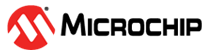1.1.10 Querying Data
Use the query to select your sensor data for the project. If you need to filter out certain parts of your sensor data based on metadata or labels, you can specify that here.
Creating a Query
Open the Prepare Data screen to create a query.
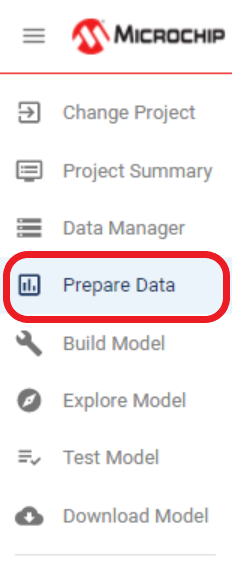
Create a new query with the following properties:
Query Name: All Classes
Session: Training Session
Label: Label
Metadata: segment_uuid
Source: Select your accelerometer columns
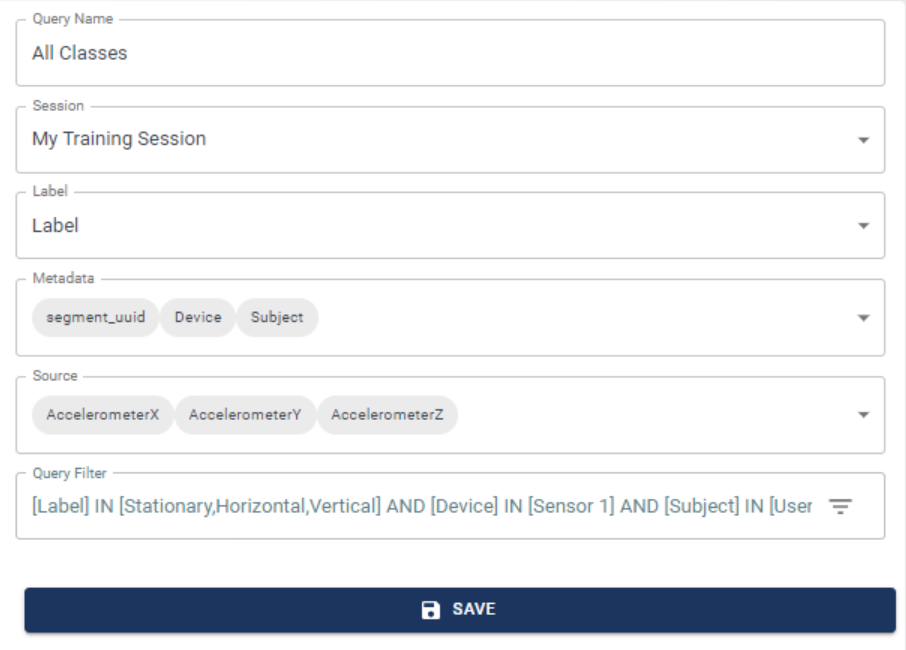
Make sure to select the accelerometer's data columns as the “Source”.
Click Save. The MPLAB® Machine Learning Development Suite will count all the labeled events of interest in this project and graph them.
The graph will look similar to this:
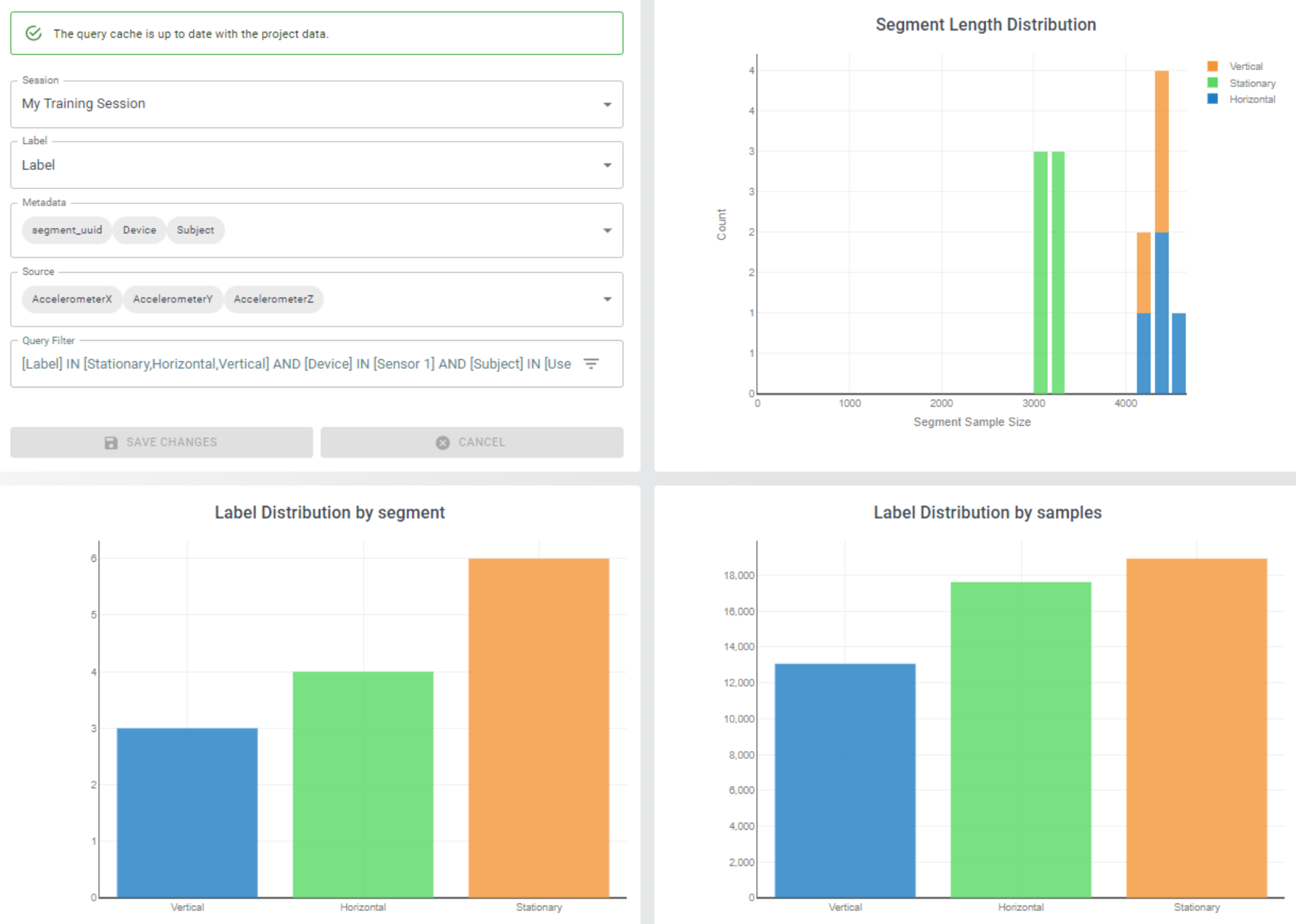
The x-axis shows the events in the query, and the y-axis shows how many events you selected.
Query Filter
When working with sensor data you may discover useless events of interest, they can be ignored using the Query Filter.
If you want to ignore the Vertical events, you can add the filter in the Slide Demo:
[Label] IN [Horizontal, Stationary]
You can also filter the metadata values using the Query Filter. In the Slide Demo, you can add a Subject filter.
[Label] IN [Horizontal, Stationary] AND [Subject] IN [User001]
This filter will only select the Horizontal and Stationary events done by User001.