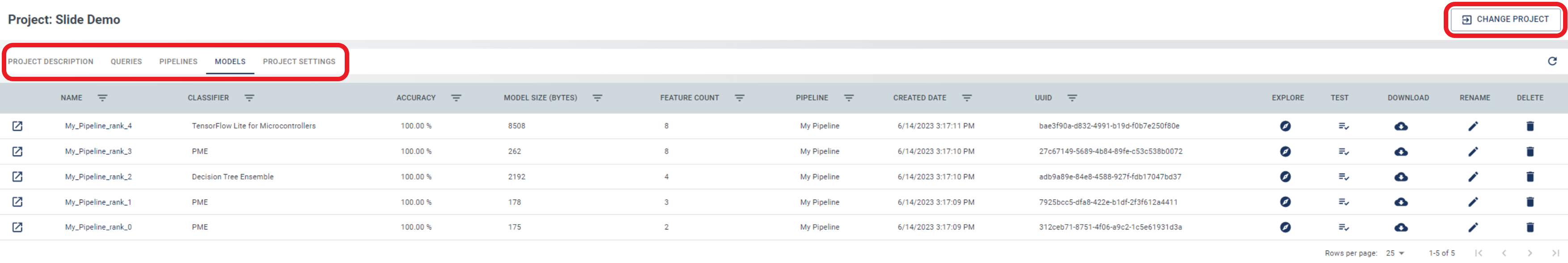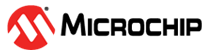1.1.7 Project Summary
The Project Summary page gives the user a project overview. The image and project description can be edited to provide more context about each project the user works on.
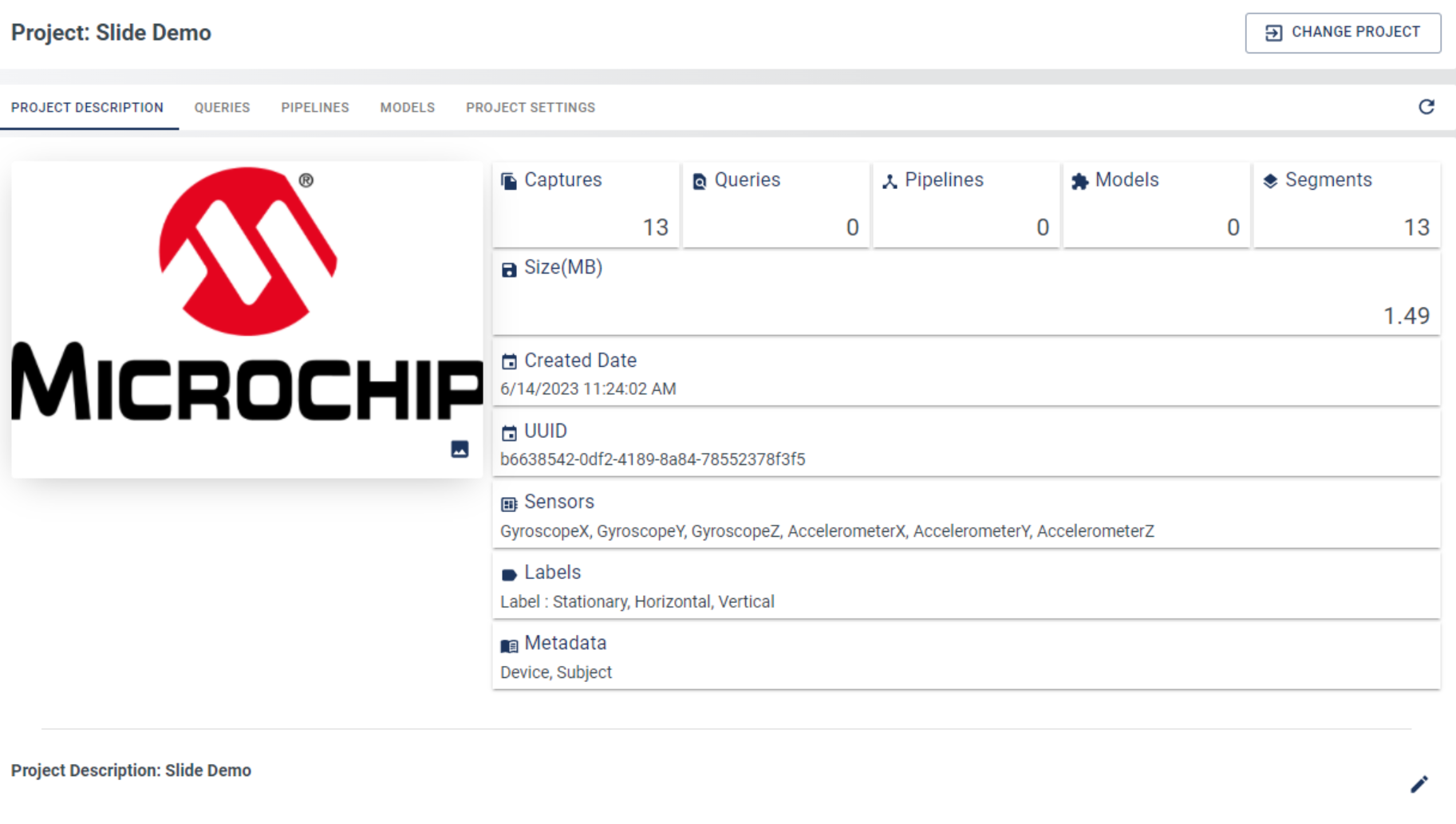
The selected project can be changed by clicking the Change Project button in the project panel. Each tab also provides more information about the projects' Captures, Queries, Pipelines, and Knowledge Packs.