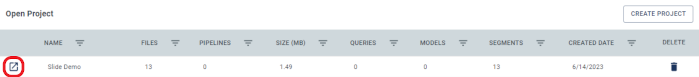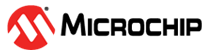1.1.6 Loading the MPLAB ML Model Builder
Open the ML Model Builder by clicking the ML logo in the top toolbar of MPLAB X IDE, then log in with your myMicrochip credentials.In some instances, users might see a popup where they are required to click 'Accept Cookies' to proceed. The user will be redirected to the Home Page, where uploaded projects can be visualized.
Figure 1-9. Getting started with ML Model Builder 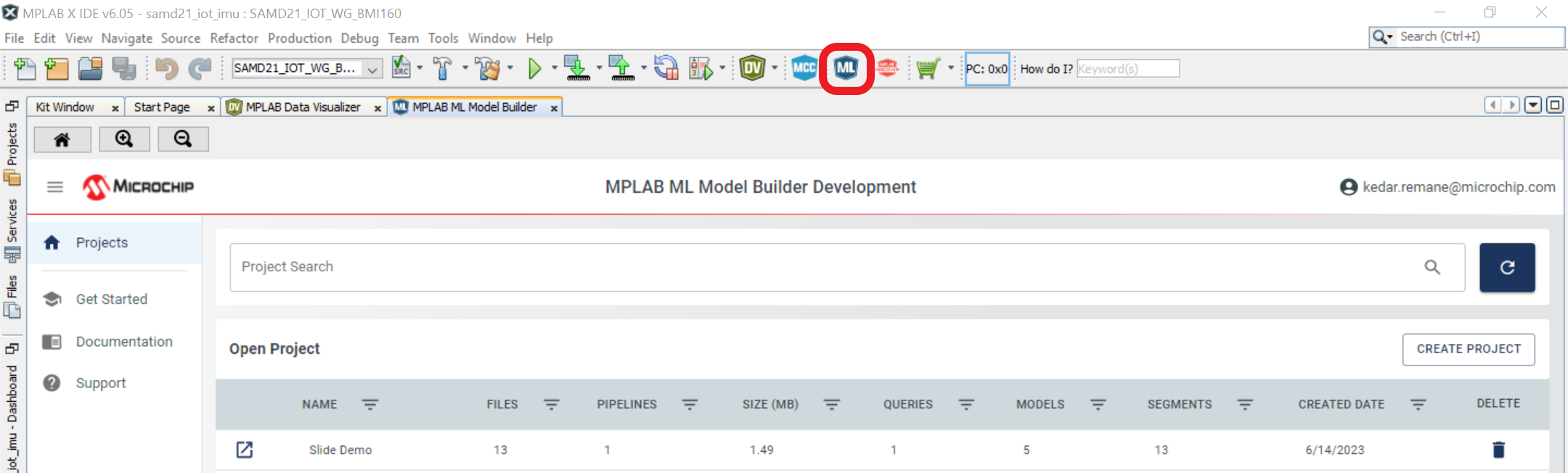
Open your project by clicking the Open Project icon or double clicking on the project name.