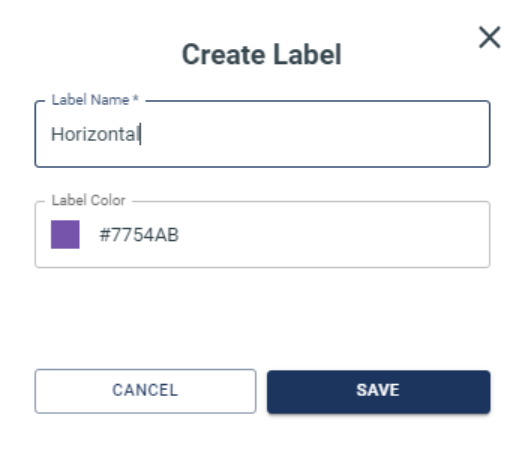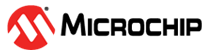1.1.8 Project Labels
Labels describe the events of interest for the application. For example, a fitness application might have Run, Walk and Rest as the labels.
Follow the steps below to add the labels Horizontal, Vertical, and Stationary to the project.
Creating Labels
Open the Project Summary page.
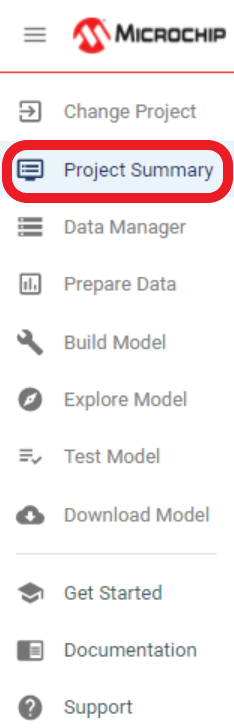
Open the Project Settings view, then click Add Label.
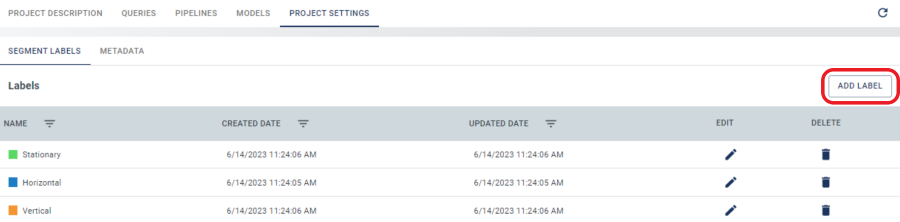
Enter the name of the event, then click Save.