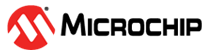1.1.9 Labeling Your Data
The collected data files can be found in the Data Manager page. In the Data Manager, you can manage the files in your project, add metadata and add labels for the events in your project.
Repeat the following steps for all files in your project.
Segments
Segments define where an event is located in your sensor data file. A segment is displayed as a transparent label within the graph of your sensor data. See a screenshot of a segment below.
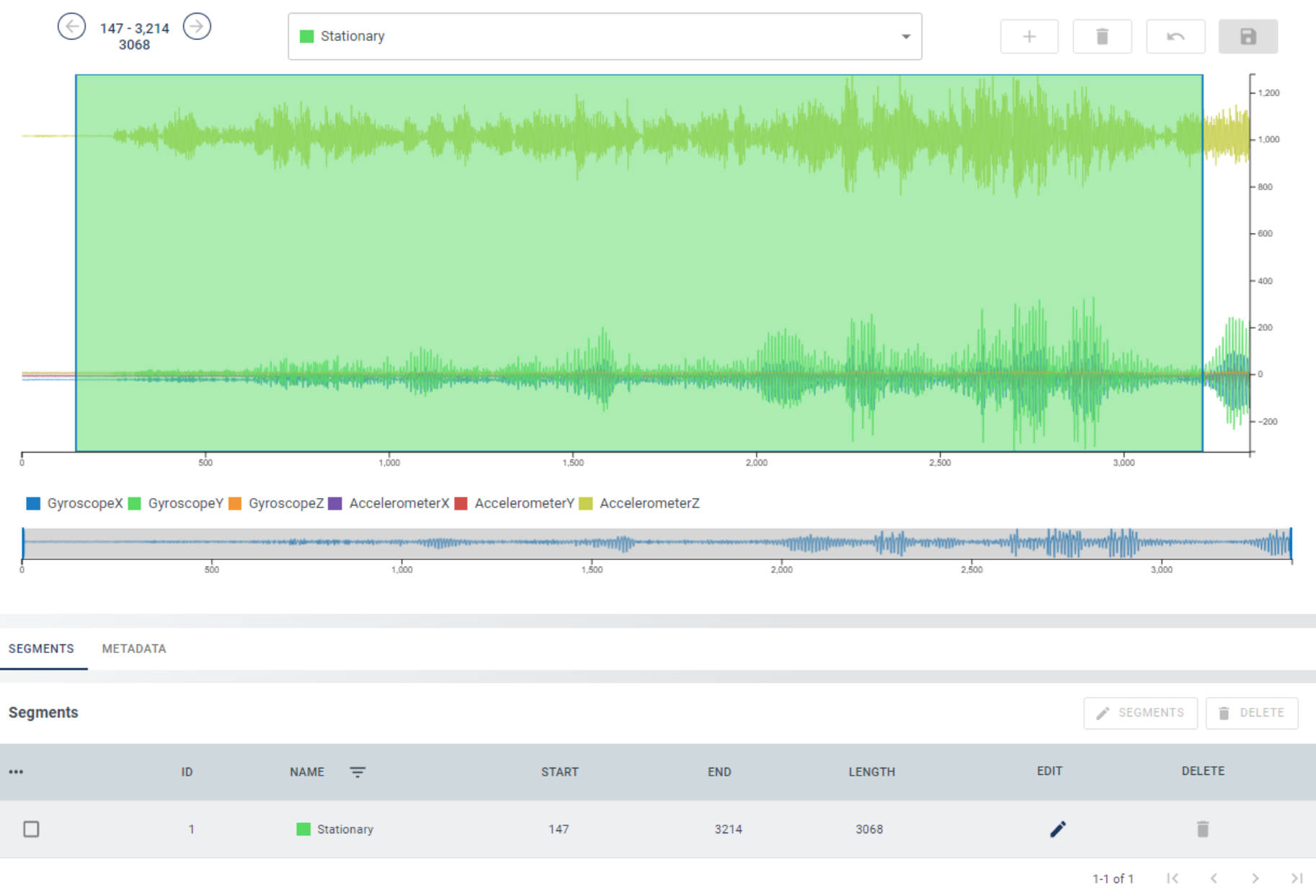
Adding Segments
Open the Data Manager page.
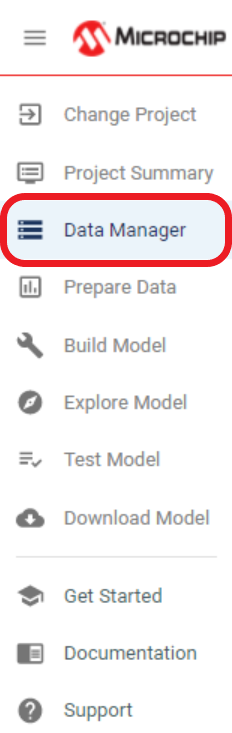
Click the “OPEN” icon on a file in your project.
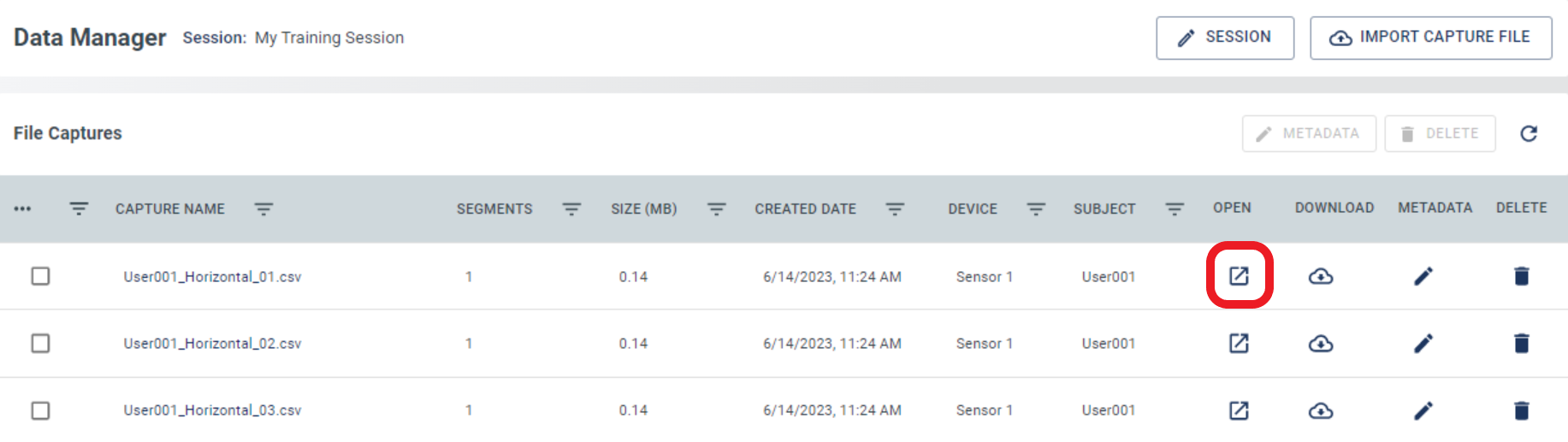
Your file sensor data opens in a graph view.
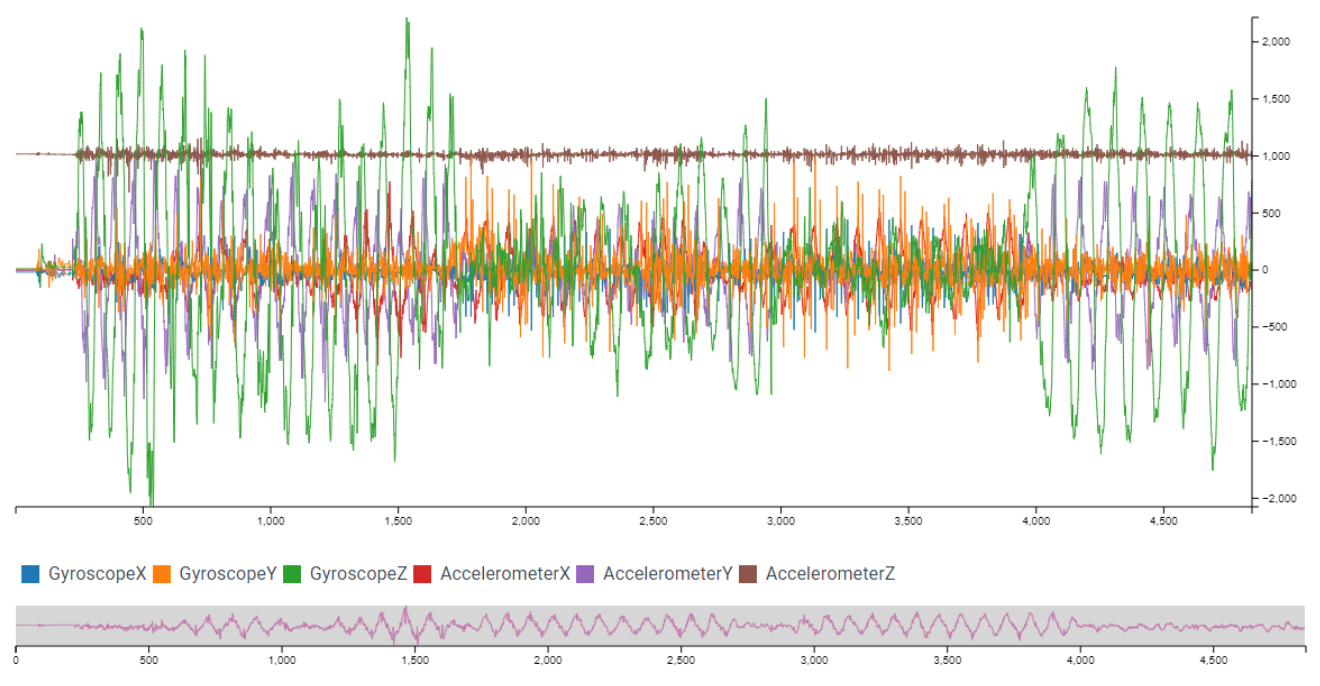
Click the Create Segment icon.

Move the cursor onto the graph, then click and drag over the soon to be labeled as an event area. This will place a new segment in the file.
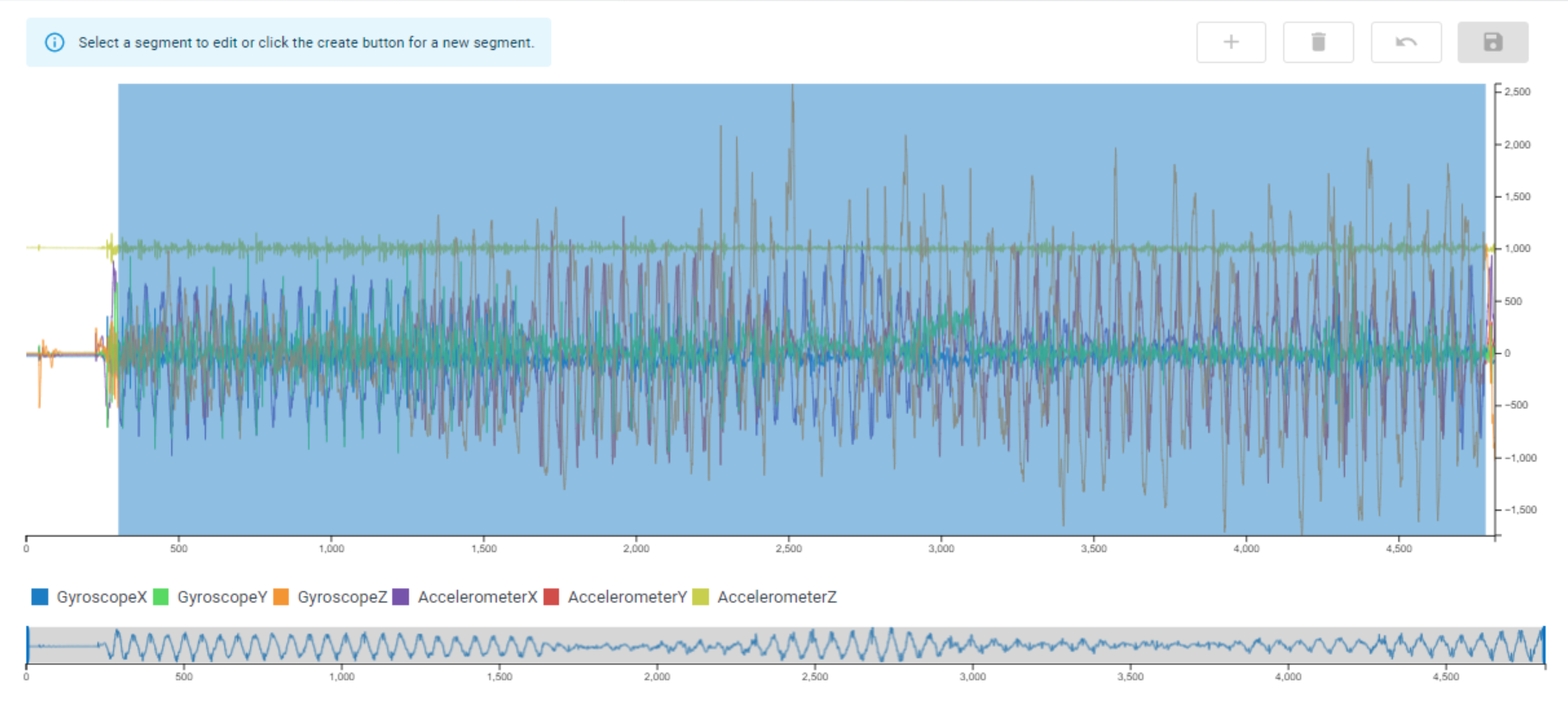
Select the label for the segment.
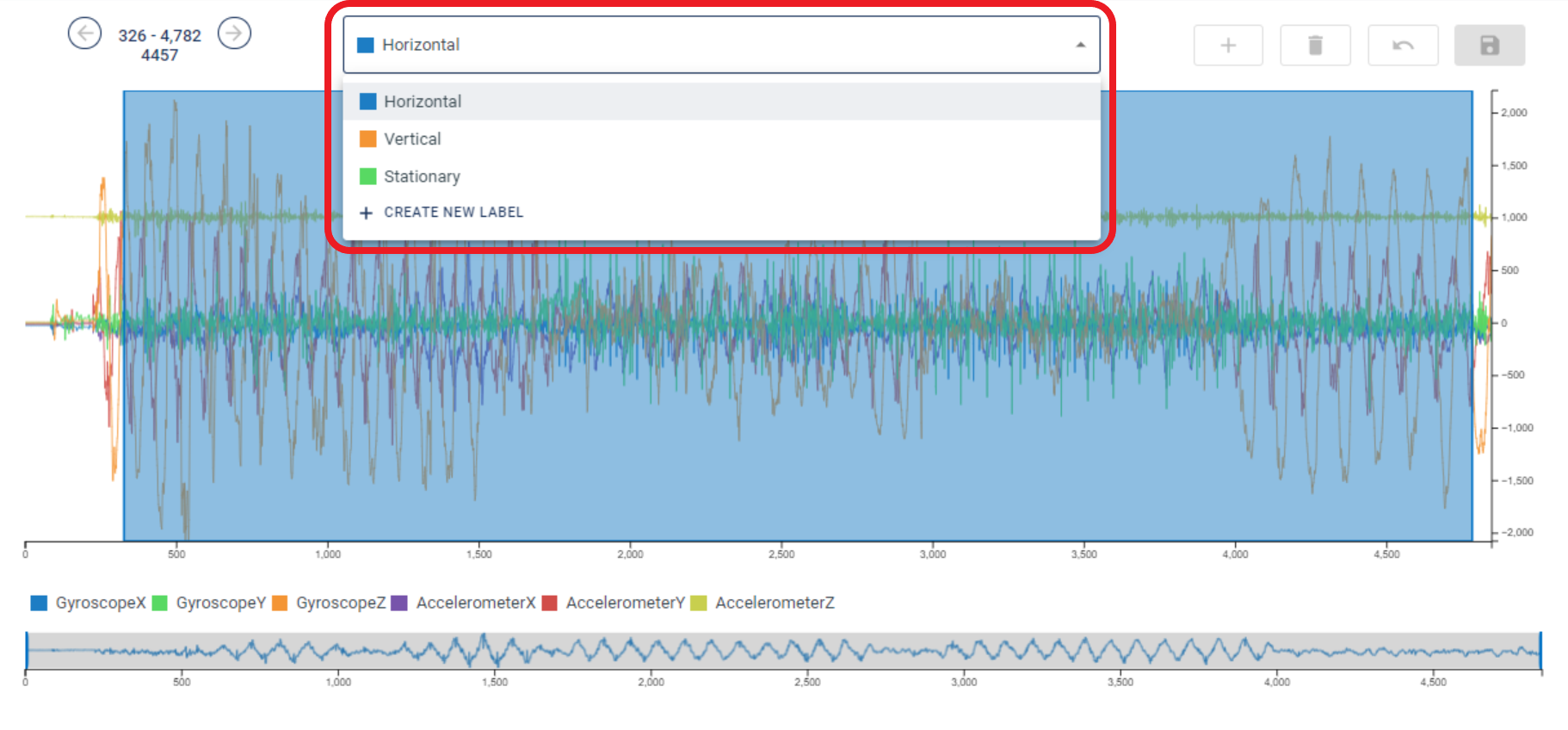
Click the Save Changes icon.