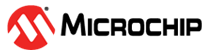1.1.11 Building a Model
The model-building step uses AutoML to build a model that gives you control of the features you want in your device. For example, if you build an algorithm that detects your events with 100% accuracy, the algorithm may use more resources. But by tweaking parameters in the AutoML settings,you can obtain an algorithm that uses half resources, while still getting 98% accuracy. The AutoML process can be configured to maximize the accuracy, while fitting within a desired memory constraint.
The model-building process is represented as pipelines. Each pipeline is a sequence of steps representing the process of data transformation during model building.
Pipelines
A pipeline is a container for a series of data processing steps and contains the blueprint for how the model will be built. It contains the sensor data input parameters, transforms, feature generators, feature selectors, feature transforms and classifiers.
Take a look at the pipeline selection screen.
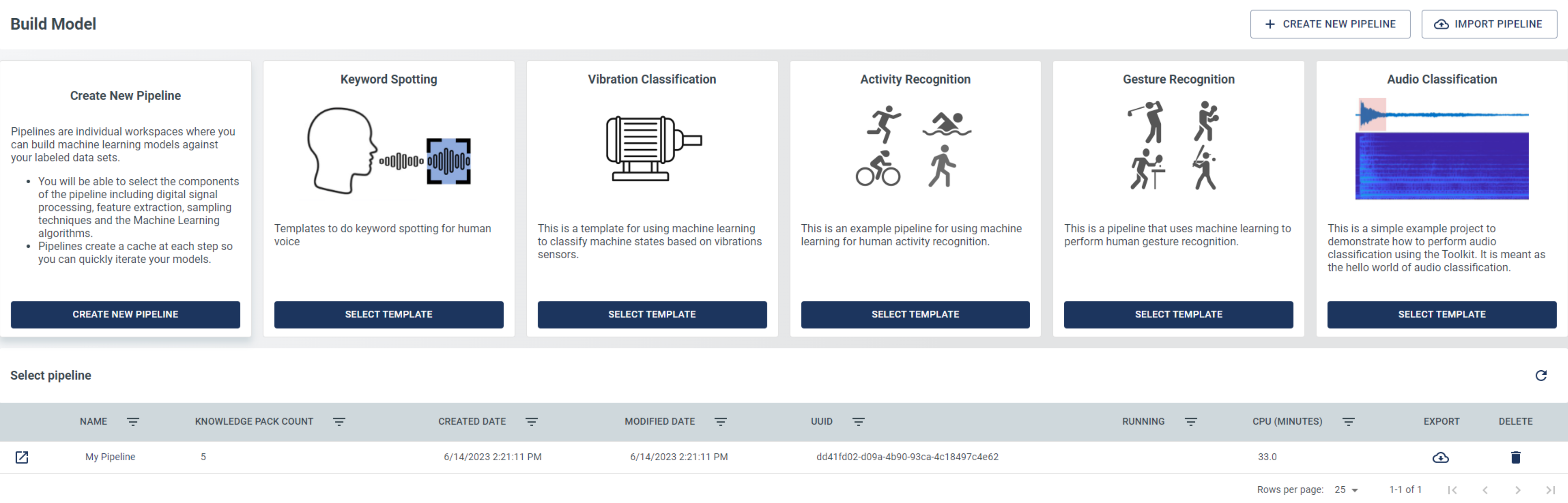
Create a New Pipeline
Click Create New Pipeline to create a new pipeline.
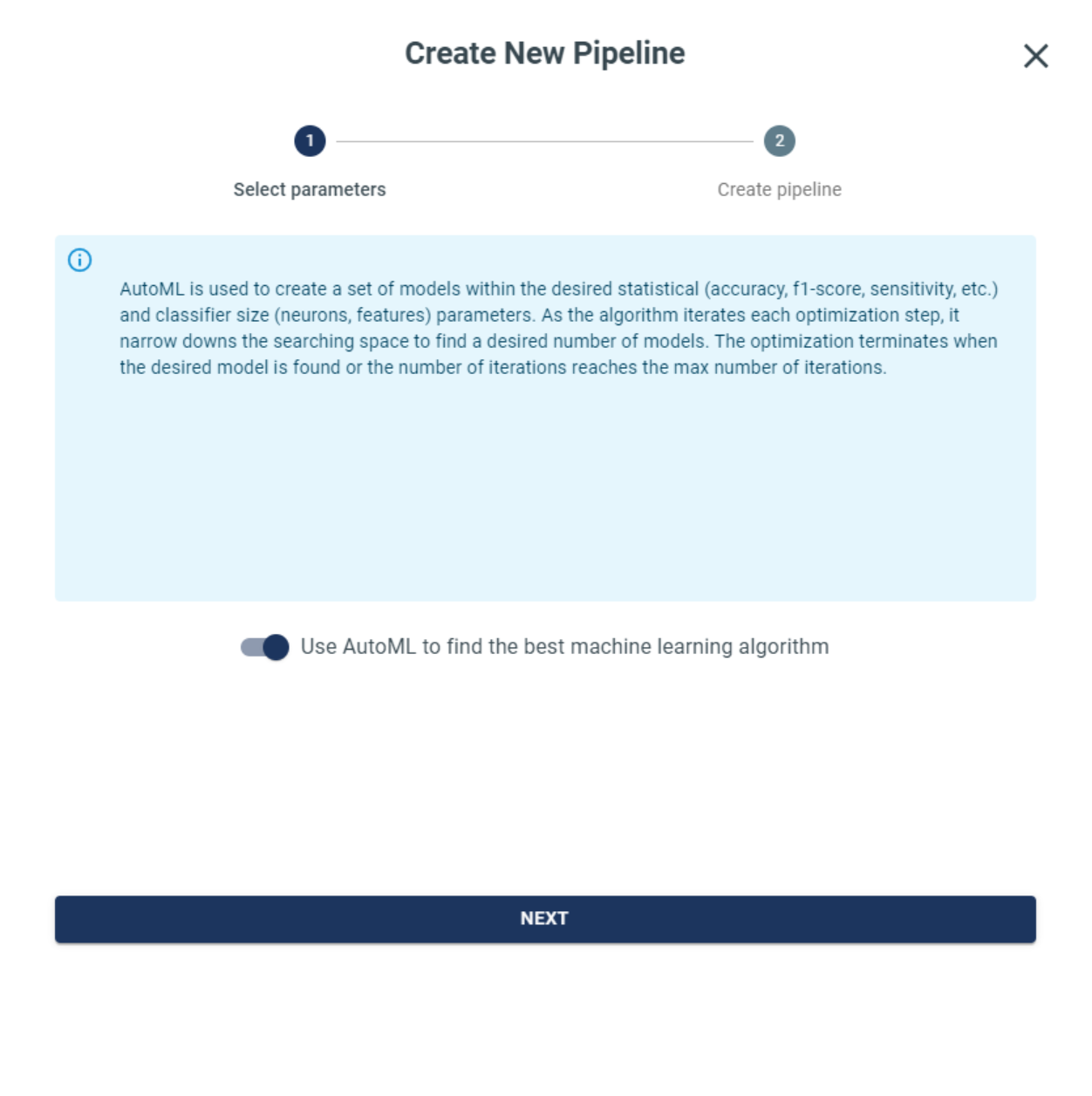
Select “Use AutoML to find the best machine learning algorithm” to automatically find the best machine learning algorithm.
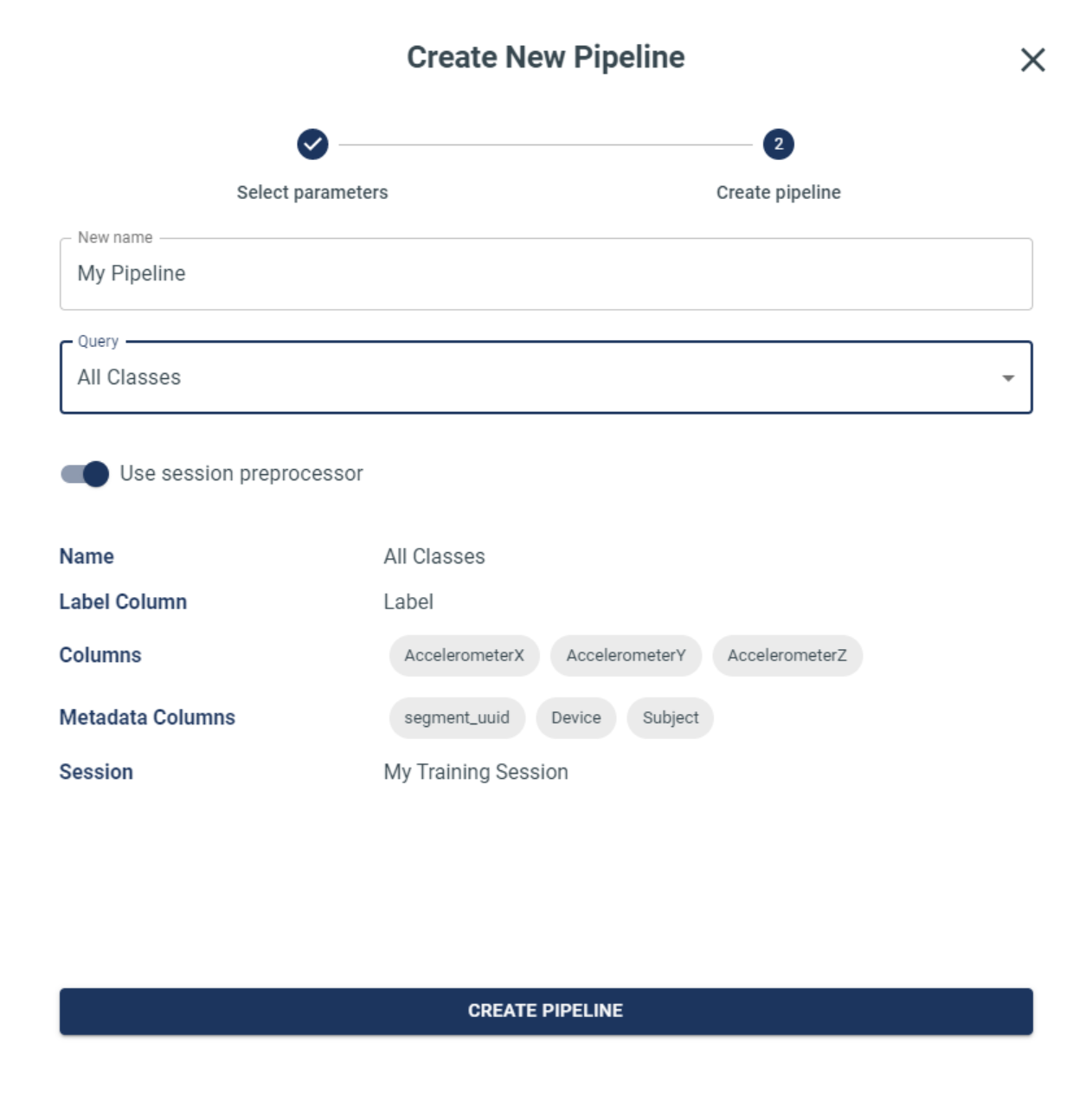
Name the pipeline “My Pipeline”, then select the “All Classes” created in the previous step for Query.
Click CREATE PIPELINE.
Building a Model
After creating a pipeline, a sidebar will pop up prompting you to set up your pipeline parameters.
Click Next.
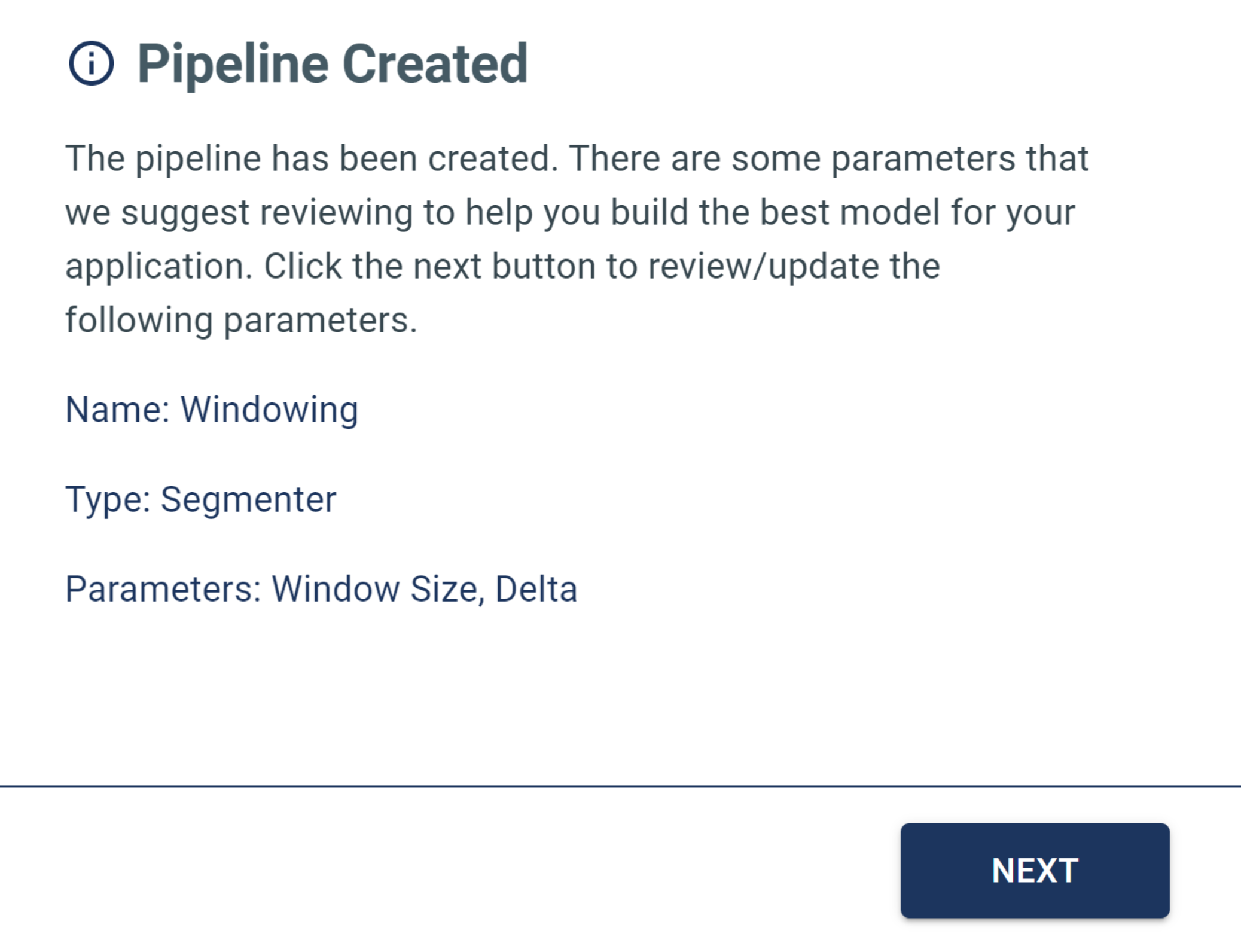
Set up the Segmenter step with the “Windowing” segmenter. Set the Window Size and Slide to "100". Windowing segmentation works well with continuous events.
Note:“100” refers to the window size in samples; so by picking “Windowing” and “100” on 100 Hz data, there is a 1 second window size, meaning every 1 second you will get a new classification.
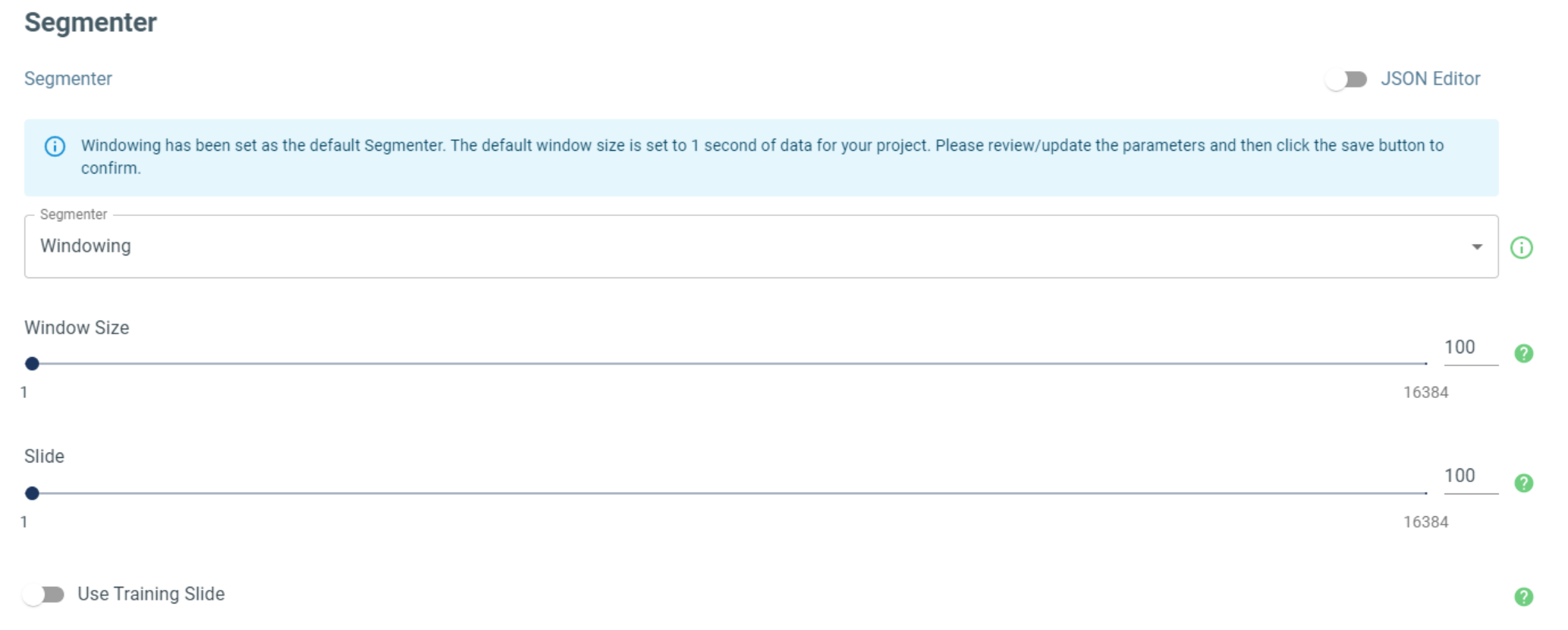
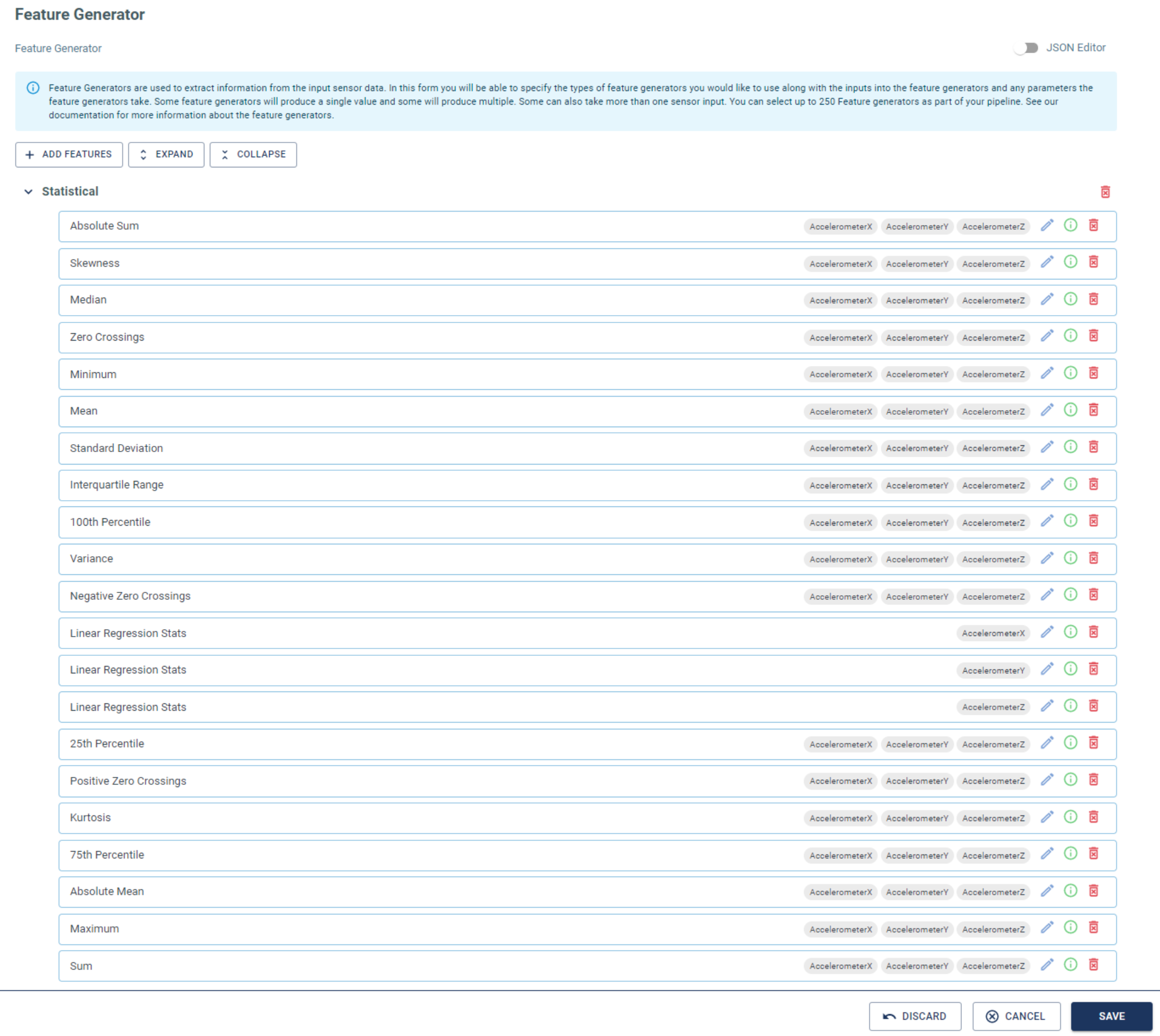
(Optional) Open the AutoML Parameters step. This lets you set properties that tell the MPLAB® Machine Learning Development Suite how to optimize/prioritize the way it builds your model. This prioritize specific training algorithms/feature or set a size limit on the classifier, if the device's SRAM is limited.
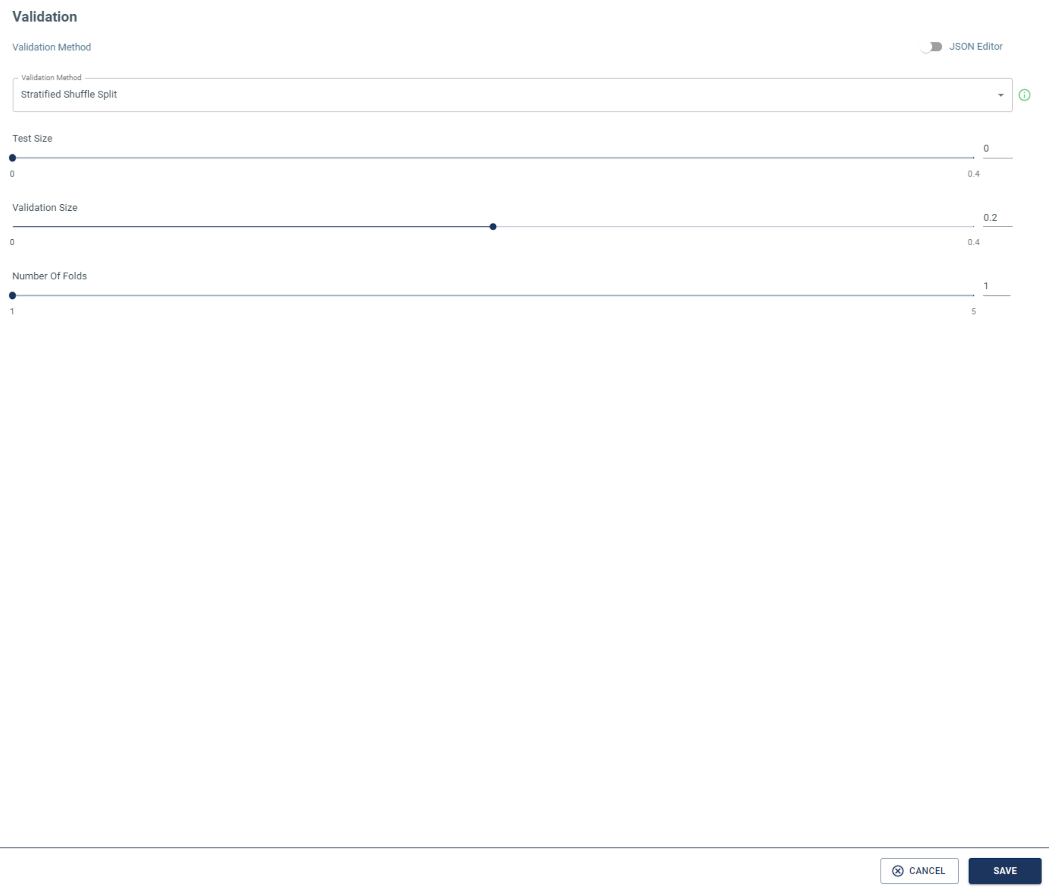
Click Optimize. The MPLAB® Machine Learning Development Suite automatically builds a model which detects your events. This is where the AutoML finds the features needed to build an algorithm that will run on your device.
When the pipeline is complete, it will display five models in the AutoML Results view.
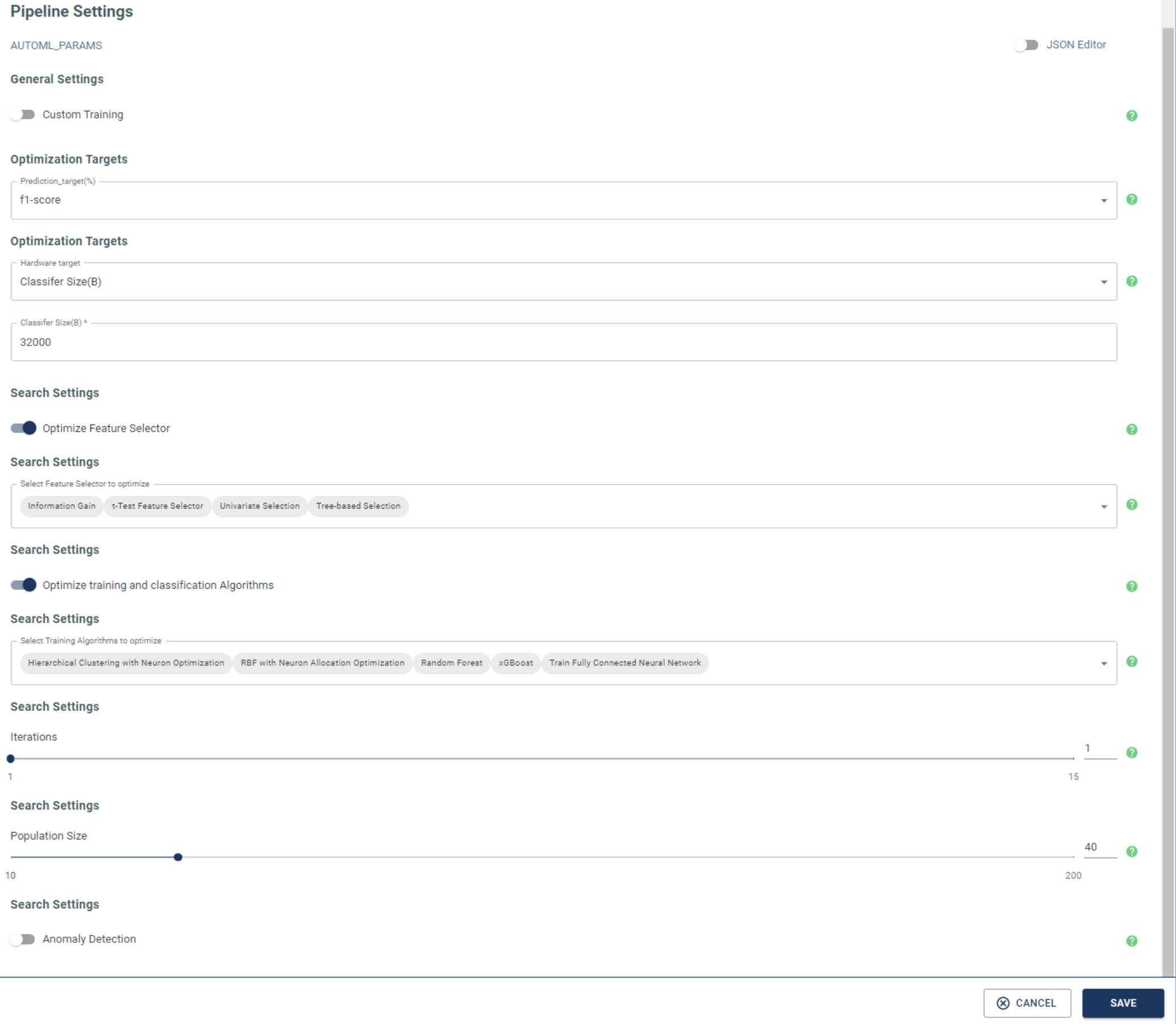
There are several summary statistics for each model. This helps the user to select a model that supports the device’s resources, while providing the level of accuracy required. Keeping in mind that typically, there is an accuracy-versus-resource use trade-off, where the more resources you allocate to modeling, the higher accuracy of a model that can be built.