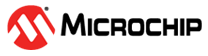3.4.1.1 Read the Status of the Security World
The status information related to the existing Security World and attached module(s) can be viewed using the nfkminfo utility. See the nShield Edge and Solo User Guide for Windows for more information.
To use this and most of the commands listed in the sections below, the module must be in the operational mode.
Figure 3-7 shows
sample output of the nfkminfo utility.
This status information contains several important fields. The hknso and hkm fields allow the user to uniquely identify the specific Security World.
Once a module is moved to the operational state, the module status read by
nfkminfo must indicate Usable module state.