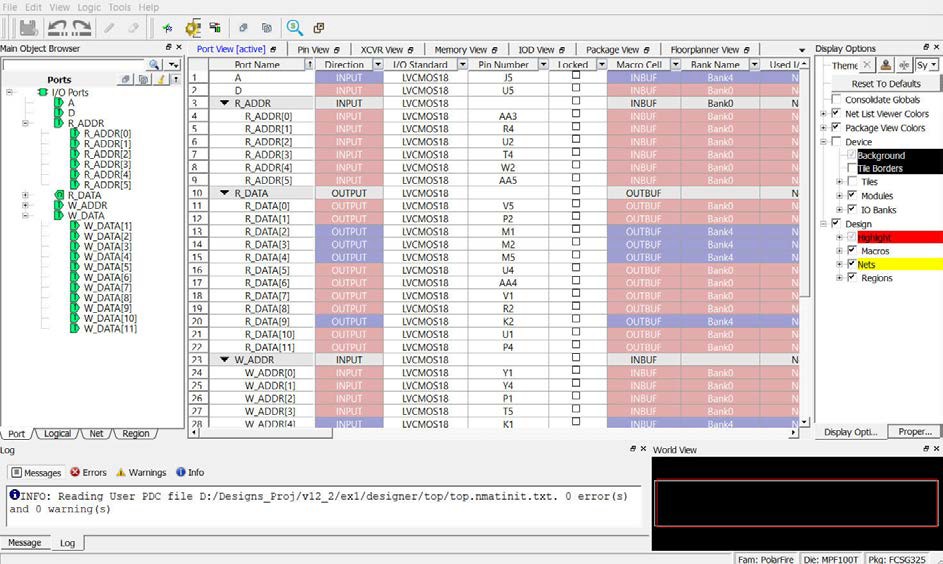9.1 Invoking the I/O Editor
(Ask a Question)The design must be in the post-synthesis state before the I/O Editor can be invoked. A warning message appears if the I/O Editor is invoked in the pre-synthesis state.
- Design Flow window > Manage Constraints > Open Manage Constraints View > Constraint Manager > I/O Attributes > Edit > Edit with I/O Editor
- Design Flow window > Manage Constraints > Open Manage Constraints View > Constraint Manager > I/O Attributes > View
The Edit with I/O Editor option in the Constraint Manager allows you to save or commit your changes to PDC files, whereas the View option shows the post-Place and Route design including the final placement and the I/O attributes in read-only mode. You cannot save or commit any changes made in the I/O Editor opened using the View option.
However, you can export and save the physical constraints using File > Export Physical Constraint (PDC) in both options and save them. These constraints can later be used in your design as input files, depending on the design's requirement.
The I/O Editor opens with view tabs across the top of the graphical interface, as shown in the following figure.