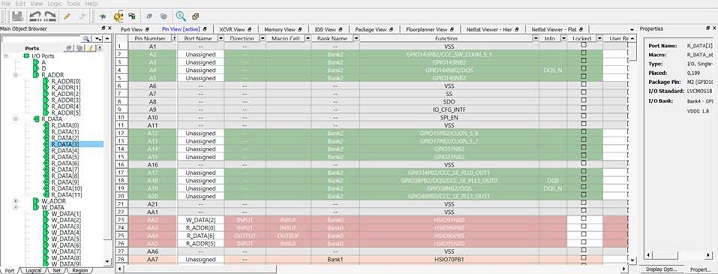9.3 Pin View
(Ask a Question)The Pin View displays the I/O attributes of I/O attributes in a spreadsheet-like format. Each row corresponds to an I/O macro (port) in the design, sorted by pin number. The column headings specify the names of the I/O attributes in your design. The first few column headings are standard and common for all families. The remaining columns display family-specific attributes. Only attributes applicable to a specific device appear in the I/O Editor attributes. For some I/O attributes, you will choose from a drop-down menu; for others, you may enter a value and for the rest, the field is read-only and not editable.
The display in the columns can be sorted alphabetically, numerically or filtered. See the following figure.