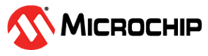9.9.1 Cross-probing from SmartTime into the Constraints Editor
To add a timing exception constraint from SmartTime and have the Constraints Editor display the constraint:
- From the SmartTime Maximum or Minimum Delay Analysis view, click a timing path to add a timing exception constraint.
- When the Constraints Editor’s Add Constraint dialog box appears, the fields for source (from) pin and destination (to) pin are populated with the correct names from the timing path you selected.