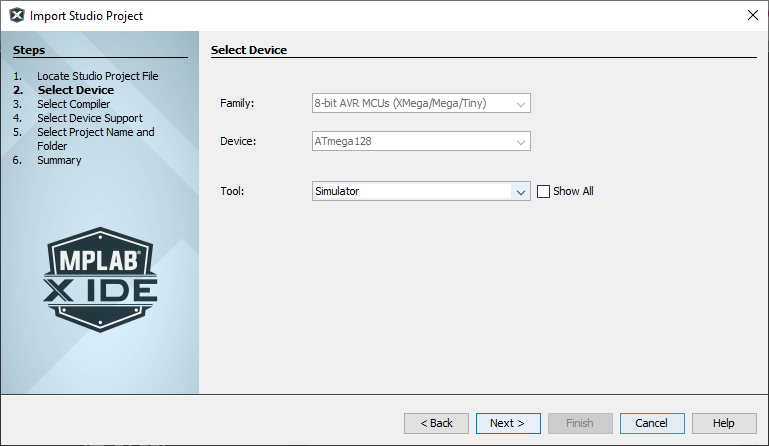6.2.3.2 Import Atmel Project - Select Device
Step 2 or 3. Select Device (and Tool)
This window will be populated with the device and tool information from the imported project.
If the tool is not available in MPLAB X IDE, you may select a different tool from the drop-down list, but you may want to keep the original project tool until after import to ensure your project is working correctly. Then you can select a different tool in the Project Properties dialog.
If you do not see a your tool listed, check the Show All box to see if the tool supports the device but is not connected (shows as gray.) Consult the hardware user’s guide to connect the tool correctly.