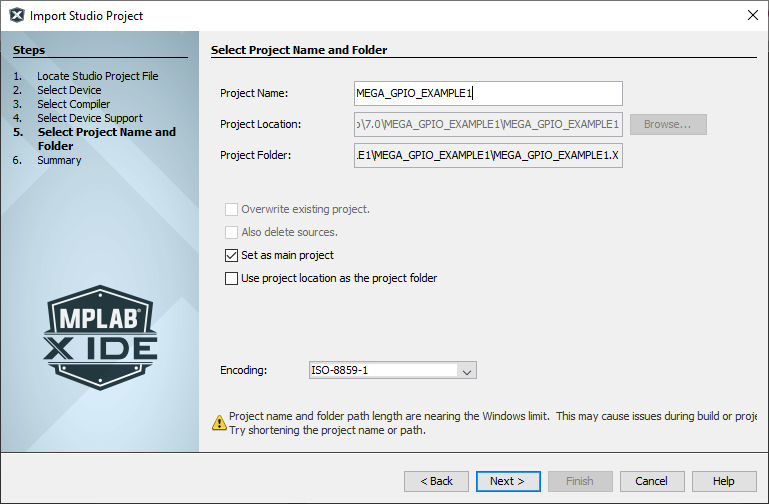6.2.3.5 Import Atmel Project - Select Project Name and Folder
Step 5 or 6. Select Project Name and Folder
It is recommended that you do not change the default name and location to preserve maintainability of both projects.
Project Files Location:
For Atmel Start, source files will be copied into the MPLAB X IDE project.
For Atmel Studio, the new project will not copy the source files into its folder, but instead will reference the location of the files in the Atmel project folder.
To create an independent MPLAB X IDE project, create a new project and copy the source files to it.
Main Project:
Check Set as main project to make this project the main project on import.
Project Location:
For Atmel Studio, it is not recommended to check Use project location as the project folder, but to keep the MPLAB X IDE project with the Atmel project. For Windows OS systems, if the Atmel project path is too long (see warning below), change the path of this project first before importing into MPLAB X IDE.
File Formatting/Encoding:
You should select the encoding that matches the one that is used in the imported project. For example, if the format is “950 (ANSI/OEM – Traditional Chinese Big5),” then select “Big5” from the drop-down list.
Path Length (Window OS):
If the path to your project is too long, you may need to shorten it to avoid issues during build.