6.2.3.4 Import Atmel Project - Select Device Support
Step 4 or 5. Select Device Support
As of MPLAB X IDE v5.00, devices are supported in versioned device packs.
For Override Default Device Support checked:
- If the Device Support Path is populated, then the project pack was found in the
Atmel Studio pack directory. Use this pack.
Figure 6-8. Import Atmel Project - Device Support Selected 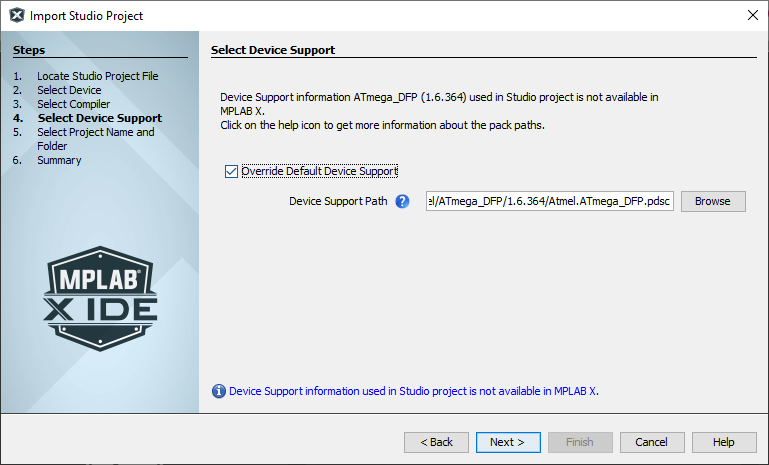
-
If the Device Support Path is NOT populated, then you can download the pack support by clicking on the help icon (question mark) and following the instructions. When you download the pack, it will install in Atmel Studio. Browse to this location to select the pack. For Windows OS: C:\Program Files (x86)\Atmel\Studio\7.0\packs
Figure 6-9. Import Atmel Project - Select Device Support 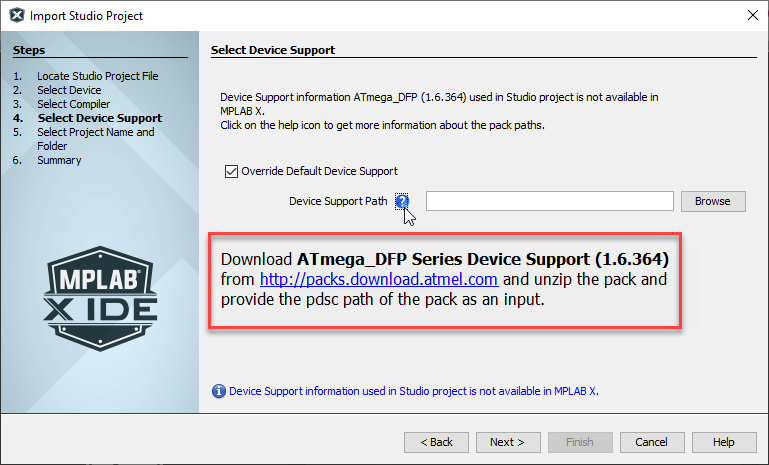
For Override Default Device Support unchecked, you can use the MPLAB X IDE device pack version (the latest) in the project. For example, the MPLAB X IDE project packs would be located under:
C:\Program Files\Microchip\MPLABX\v5.xx\packs
