5.6 Set Up or Change Language Tool Options
Click on your language tool to see related setup options in the Project Properties window. For more on what these options mean, see your language tool documentation.
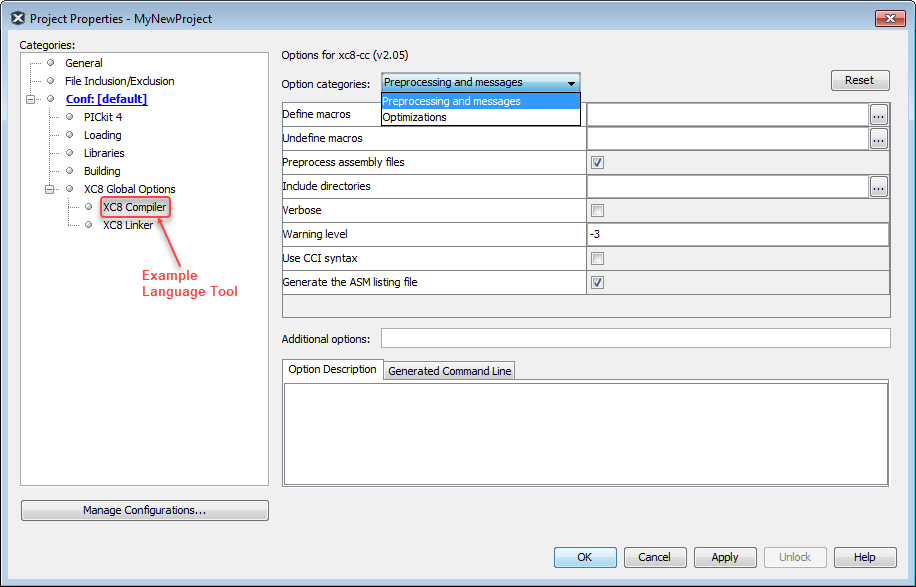
IDE Options vs. Command Line Options
Options entered into the IDE may differ in format from those entered on the command line. Click on an option name to see more information on that option in the “Option Description” tab. Also, after entering or selecting option data, click the “Generated Command Line” tab to view its contents and ensure the command line code generated by the option is what you expected.
Global Options
Set global options that apply to all language tools in the language toolsuite. Also use the “User Comments” tab to enter information about why certain options were selected.
