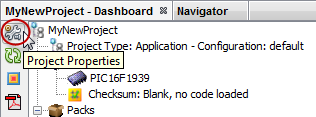5.3 Open Project Properties
Once a project has been created, you can view or change the project properties in the Project Properties window. Access this window by performing one of the following actions.
1. Right click on the project name in the Projects window and select Properties.
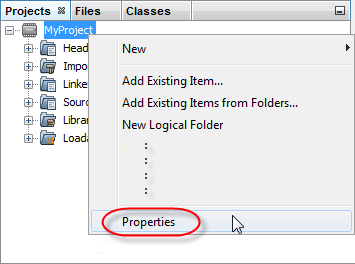
2. Click on the project name in the Projects window and then select .
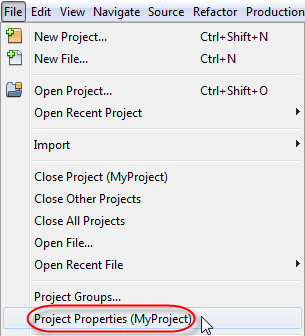
3. Click on the project name, in the Projects window, then click on the Set Project Configuration drop down menu to select Customize.
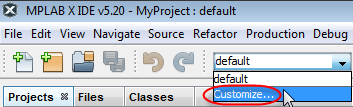
4. Click on the Project Properties icon on the Dashboard window.