2.9 Creating From Arduino® Sketch
This section will outline the process of creating a new Microchip Studio project from an Arduino® Sketch.
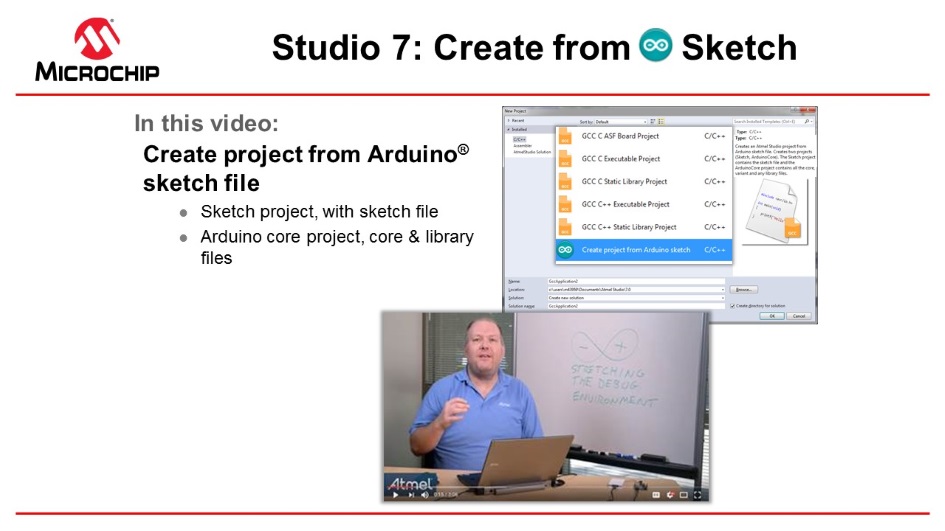
Video: Create from Arduino Sketch
Todo: Create a new
project from Arduino Sketch.
This section will outline the process of creating a new Microchip Studio project from an Arduino® Sketch.
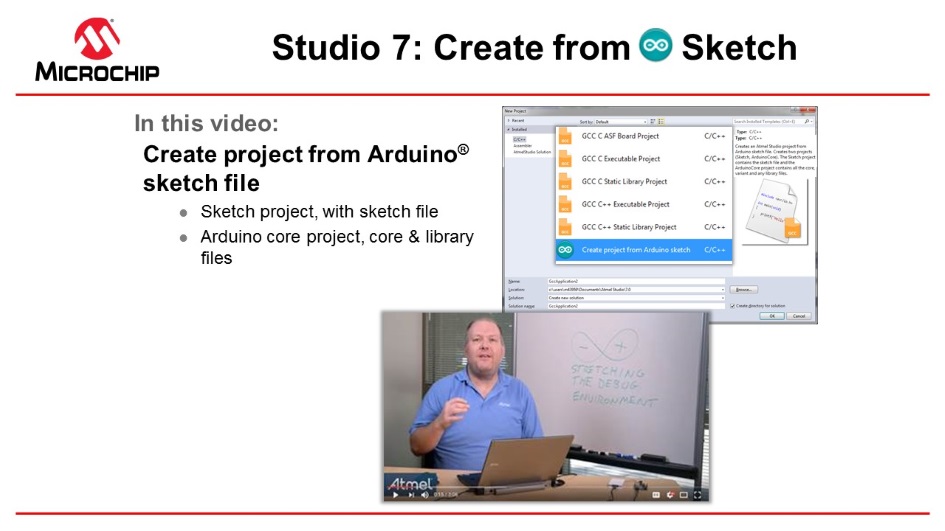
Video: Create from Arduino Sketch
The online versions of the documents are provided as a courtesy. Verify all content and data in the device’s PDF documentation found on the device product page.