4.12.1 About the I/O View
The I/O View's purpose is to provide an overview of the registers of the target device for the current project. It serves as a quick reference during design and may display register values when the project is in debug mode. The view supports both 32- and 8-bit devices equally.
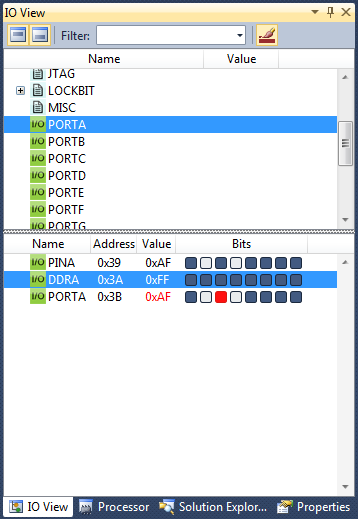
The default view of the tool window is a vertically split window with peripheral groups in the top section and registers in the bottom section. Each peripheral typically has a set of defined settings and value enumerations, which can be displayed by expanding a register in the peripheral view (top section). The register view (bottom section) will display all registers which belong to a selected peripheral group. If no peripheral is selected, the view is empty. Expand each register to display the pre-defined value groupings which belong to the register.
