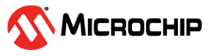7 LED Indications
A set of indicators displays the status of the switch. The following tables list the LED color and their indicated behavior for each of the switches. The table ignores a situation where the switch is not powered, as no LED must lit.
| No. | LED | Color | Description | |
|---|---|---|---|---|
| 1 | System Status | Off | System Malfunction | |
| Green | System OK | |||
| 2 | Power Input 1 | Off | Input Voltage 1 error | |
| Green | Input Voltage 1 OK | |||
| 3 | Power Input 2 | Off | Input Voltage 2 error | |
| Green | Input Voltage 2 OK | |||
| 4 | Alarm | Off | Input voltages 1 and 2 OK | |
|
Red | One or two input voltages error | |||
| PD-IES008P-DC 120/240 | PD-IES008-DC | |||
| 5 |
Data (Per Port) | Off | No link | No link |
| Green | 10/100/1000M Data link established | 1000M Data link established | ||
| Green blinking | 10/100/1000M Data activity on | 1000M Data activity on | ||
| 6 |
PoE (Per Port) | Off | No PoE power | No link |
| Yellow | PoE power on | 10/100M Data link established | ||
| Yellow blinking | PoE power error | 10/100M Data activity on | ||
| No. | LED | Color | Description | |
|---|---|---|---|---|
| 1 | System Status | Off | System Malfunction | |
| Green | System OK | |||
| 2 | Power Input 1 | Off | Input Voltage 1 error | |
| Green | Input Voltage 1 OK | |||
| 3 | Power Input 2 | Off | Input Voltage 2 error | |
| Green | Input Voltage 2 OK | |||
| 4 | Alarm | Off | Input voltages 1 and 2 OK | |
| Red | One or two input voltages error | |||
| PD-IES206P-DC 120/240 | PD-IES206-DC | |||
| 5 |
Data (RJ45 Copper Ports) | Off | No link | No link |
| Green | 10/100/1000M Data link established | 1000M Data link established | ||
| Green blinking | 10/100/1000M Data activity on | 1000M Data activity on | ||
| 6 |
Data (SFP Fiber Ports) | Off | No link | No link |
| Yellow | 1G link established | 1G link established | ||
| Yellow blinking | 1G Data activity on | 1G Data activity on | ||
| Green | 2.5G link established | 2.5G link established | ||
| Green blinking | 2.5G link Data activity on | 2.5G link Data activity on | ||
| 7 |
PoE (RJ45 Copper Ports) | Off | No PoE power | No link |
| Yellow | PoE power on | 10/100M Data link established | ||
| Yellow blinking | PoE power error | 10/100M Data activity on | ||
| No. | LED | Color | Description |
|---|---|---|---|
| 1 | Power | Green | System Power on |
| 2 | System Status | Off | System Malfunction |
| Green | System OK | ||
| 3 |
Data (Copper Ports) | Off | No link |
| Green | 1G Data link established | ||
| Green blinking | 1G Data activity on | ||
| Yellow | 10/100M Data link established | ||
| Yellow blinking | 10/100M Data activity on | ||
| 4 |
Data (SFP Fiber Ports) PD-IES206-AC only | Off | No link |
| Yellow | 1G link established | ||
| Yellow blinking | 1G Data activity on | ||
| Green | 2.5G link established | ||
| Green blinking | 2.5G Data activity on |