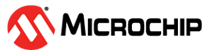3.3.1.1.1 Vertical Controls
The vertical control section has four sub-sections, one for each of the four oscilloscope channels. The channel controls are disabled until a source is connected to the channel sink.
Connecting the Oscilloscope
Signals or data streams are connected to the oscilloscope through the channel sink endpoints. Drop an external source onto the sink. When connected, the rest of the channel controls will be enabled.
Adjusting the Channel Amplitude
When a channel is displayed in the plot area, the signal's height is determined by the channel amplitude setting.
The amplitude can be adjusted in three different ways:
- Enter an amplitude value into the text box. Deselect the text box to let the new value take effect.
- Click on the up/down arrows located to the right of the text box
- With the mouse cursor positioned over the text box, scroll the mouse wheel to increase/decrease the amplitude setting
Show and Hide a Channel
When a channel is in use, the plot can be hidden from the plot area by clearing the Amplitude check box. Click it to show the plot again.
Adjusting the Channel Offset
The channelʼs vertical position in the plot area can be adjusted with the Offset setting. The offset value is the channelʼs zero-pointʼs distance above the bottom of the plot area.
There are four ways to adjust the offset:
-
Enter an offset value into the text box. Deselect the text box to let the new value take effect.
-
Click on the up/down arrows located to the right of the text box
-
With the mouse cursor positioned over the text box, scroll the mouse wheel to increase/decrease the offset setting
-
If the channelʼs zero line is enabled in the plot area, drag it to a new position
Show and Hide the Zero Line
A zero line is, by default, shown when a channel is enabled by connecting it to a source. The zero line is a horizontal line shown in the plot with the same color as the channelʼs color. It also has a 0 label on the left end.
The zero line can be shown/hidden by clicking/clearing the Offset check box.
Customize the Channel Name
When the oscilloscope module is added to the workspace, the four channels are labeled Channel 1 to Channel 4. The label can be changed, as a reminder of what signal is connected to that channel.
-
Click inside the label and type in the new name