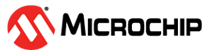3.3.1.1.4 Horizontal Control
The oscilloscope draws the plot lines at a constant speed. The X axis is the time axis. The axis labels show time relative to the trigger point. For the labels to display correctly, the oscilloscope needs to know the sample rate of the source.
Set the Sample Rate
In the sample rate text box, enter the source's sample rate.
All sources connected to the oscilloscope must have the same sample rate. If not, the plot lines will not be synchronous with the time axis.
Set the Horizontal Resolution
The horizontal resolution determines the time axis range, or what time-span is visible in the plot. It can be adjusted in four different ways:
-
Position the mouse cursor inside the plot area. Use the mouse wheel to zoom in or out.
-
Enter a resolution value into the text box. Deselect the text box to let the new value take effect.
-
Click on the up/down arrows located to the right of the text box
-
With the mouse cursor positioned over the text box, scroll the mouse wheel to increase/decrease the resolution setting
-
Drag the time axis scale handles to change the resolution
Set the Horizontal Offset
The horizontal offset is the trigger point's position relative to the center of the plot area. Typically, the offset is changed in order to inspect the plot on either side of the trigger point. There are five different ways of changing the offset:
-
Position the mouse cursor inside the plot area. Make sure it does not touch any of the trigger line, zero line, or cursor lines. Then, click and drag the mouse horizontally to change the offset.
-
Position the mouse cursor on the time axis. Then click and drag the mouse horizontally to change the offset.
-
Enter an offset value into the text box. Deselect the text box to let the new value take effect.
-
Click on the up/down arrows located to the right of the text box
-
With the mouse cursor positioned over the text box, scroll the mouse wheel to increase/decrease the offset setting