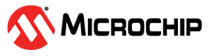3.1.5 Project Setup - Modifying Configuration Values of an Existing Project
- Open the project.
- Click the MCC icon.
Figure 3-2. MPLAB® Code Configurator Icon A new pop-up window appears. Wait until the Builder tab appears.
Figure 3-3. MPLAB® X IDE - Builder Tab - Click the RNWF driver icon.
Figure 3-4. MPLAB® X IDE - RNWF Driver