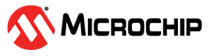3.2.6.3 Net Socket Service
The Net Socket service provides network and socket services to the user
application. It includes DHCP server configuration for the Wi-Fi interface and API's for
socket operations such as open, read, write and close. It also provides 2 simultaneous
TLS configuration instances which can be used with a given socket communication tunnel.
The Net service API call syntax is provided
below:
SYS_RNWF_RESULT_t SYS_RNWF_NET_SOCK_SrvCtrl( SYS_RNWF_NET_SOCK_SERVICE_t request, void *input)Net System Service Configuration in MCC
This section allows NET service basic configuration as mentioned below:
- Number of Sockets: Configure this field in the range of 1-2.
- Socket Port: Socket port number.
- Ip Protocol: TCP/UDP protocol selection.
- IP/Server IP: Enter the respective server IP address.
- Mode: Server/Client Mode Selection
- Enable TLS: Select to enable
TLS Configuration option.
- Root CA / Server Certificate
- Device Certificate
- Device Key
- Device Key Password
- Server Name
- Domain Name
Note: The Device Certificate, Device Key and Device Key Password are not used in the RNWF11.
The Net service provides the following services for the user:
| Services/Options | Input Parameters | Description |
|---|---|---|
SYS_RNWF_NET_TLS_CONFIG_1 | TLS configuration list: CA name, Certificate name, Key name, Key password, server name | Use the TLS configuration 1 |
SYS_RNWF_NET_TLS_CONFIG_2 | TLS configuration list: CA name, Certificate name, Key name, Key password, server name | Use the TLS configuration 2 |
SYS_RNWF_NET_DHCP_SERVER_ENABLE | DHCP Configuration: Set IP, Pool start,
Parameter ID (Int) | Enable the DHCP server |
SYS_RNWF_NET_DHCP_SERVER_DISABLE | None | Disable the DHCP server |
SYS_RNWF_NET_SOCK_TCP_OPEN | None | Open TCP socket. Returns socket ID. |
SYS_RNWF_NET_SOCK_UDP_OPEN | None | Open UDP socket. Returns socket ID. |
SYS_RNWF_NET_SOCK_CLOSE | Socket ID (Int) | Close the socket |
SYS_RNWF_NET_SOCK_CONFIG | Socket ID | Configures the socket settings |
SYS_RNWF_NET_SOCK_SET_CALLBACK | Callback function handler | Register application callback for socket |
The events that are returned in the Net socket service are provided below:
| Events | Response Components | Description |
|---|---|---|
SYS_RNWF_NET_SOCK_EVENT_CONNECTED |
Socket ID (Integer) | Reports the socket connected event |
SYS_RNWF_NET_SOCK_EVENT_TLS_DONE | Socket ID (Integer) | TLS handshake done, on this event the TLS configuration instance can be re used for other TLS sessions |
SYS_RNWF_NET_SOCK_EVENT_DISCONNECTED | Socket ID (Integer) | Socket disconnected |
SYS_RNWF_NET_SOCK_EVENT_READ | Socket ID
(Integer) Length (Integer) | Reports the length of data available on the given socket ID |
SYS_RNWF_NET_SOCK_EVENT_ERROR |
Socket ID (Integer) | Reports the socket error events |
The following figure illustrates the Net socket service sequence.
The socket service provides the write API for the TCP and UDP sockets. Following are the API
prototypes:
SYS_RNWF_RESULT_t SYS_RNWF_NET_TcpSockWrite( uint32_t socket, uint16_t length, uint8_t *input)SYS_RNWF_RESULT_t SYS_RNWF_NET_UdpSockWrite( uint32_t socket, uint8_t *addr, uint32_t port, uint16_t length, uint8_t *input)Socket
Read The socket service provides the read API for the TCP and UDP sockets. Following are the API prototypes:
int16_t SYS_RNWF_NET_TcpSockRead( uint32_t socket, uint16_t length, uint8_t *buffer)
int16_t SYS_RNWF_NET_UdpSockRead( uint32_t socket, uint16_t length, uint8_t *buffer)
The sample TCP socket example is provided below:
Some of the configurations can be configured by
MCC.
/*
Main application
*/
/* TCP Socket Configurations*/
SYS_RNWF_NET_SOCKET_t g_tcpClientSocket = {
.bind_type = SYS_RNWF_NET_BIND_TYPE0,
.sock_port = SYS_RNWF_NET_SOCK_PORT0,
.sock_type = SYS_RNWF_NET_SOCK_TYPE0,
.sock_addr = SYS_RNWF_NET_SOCK_ADDR0,
};
/* Application Wi-fi Callback Handler function */
void SYS_RNWF_WIFI_CallbackHandler(SYS_RNWF_WIFI_EVENT_t event, uint8_t *p_str)
{
switch(event)
{
/* SNTP UP event code*/
case SYS_RNWF_SNTP_UP:
{
SYS_CONSOLE_PRINT("SNTP UP:%s\n", &p_str[2]);
break;
}
/* Wi-Fi connected event code*/
case SYS_RNWF_CONNECTED:
{
SYS_CONSOLE_PRINT("Wi-Fi Connected \r\n");
break;
}
/* Wi-Fi disconnected event code*/
case SYS_RNWF_DISCONNECTED:
{
SYS_CONSOLE_PRINT("Wi-Fi Disconnected\nReconnecting... \r\n");
SYS_CONSOLE_PRINT("Connecting to server\r\n");
SYS_RNWF_WIFI_SrvCtrl(SYS_RNWF_STA_CONNECT, NULL);
break;
}
/* Wi-Fi DHCP complete event code*/
case SYS_RNWF_DHCP_DONE:
{
SYS_CONSOLE_PRINT("DHCP Done...%s \r\n",&p_str[2]);
SYS_RNWF_NET_SockSrvCtrl(SYS_RNWF_NET_SOCK_TCP_OPEN, &g_tcpClientSocket);
break;
}
/* Wi-Fi scan indication event code*/
case SYS_RNWF_SCAN_INDICATION:
{
break;
}
/* Wi-Fi scan complete event code*/
case SYS_RNWF_SCAN_DONE:
{
break;
}
default:
break;
}
}
/* Application NET socket Callback Handler function */
void SYS_RNWF_NET_SockCallbackHandler(uint32_t socket, SYS_RNWF_NET_SOCK_EVENT_t event, uint8_t *p_str)
{
switch(event)
{
/* Net socket connected event code*/
case SYS_RNWF_NET_SOCK_EVENT_CONNECTED:
{
SYS_CONSOLE_PRINT("Connected to Server!\r\n" );
break;
}
/* Net socket disconnected event code*/
case SYS_RNWF_NET_SOCK_EVENT_DISCONNECTED:
{
SYS_CONSOLE_PRINT("DisConnected!\r\n");
SYS_RNWF_NET_SockSrvCtrl(SYS_RNWF_NET_SOCK_CLOSE, &socket);
break;
}
/* Net socket error event code*/
case SYS_RNWF_NET_SOCK_EVENT_ERROR:
{
SYS_CONSOLE_PRINT("ERROR : %s\r\n",p_str);
break;
}
/* Net socket read event code*/
case SYS_RNWF_NET_SOCK_EVENT_READ:
{
uint8_t rx_data[64];
int32_t rcvd_len;
uint16_t rx_len = *(uint16_t *)p_str;
memset(rx_data,0,64);
if((rx_len < 64) && (rcvd_len = SYS_RNWF_NET_TcpSockRead(socket, rx_len, rx_data)) > 0)
{
rx_data[rx_len] = '\n';
SYS_CONSOLE_PRINT("Rx->%s\r\n", rx_data);
SYS_RNWF_NET_TcpSockWrite(socket, rx_len, rx_data);
}
break;
}
default:
break;
}
}
/* Application Initialization function */
void APP_Initialize ( void )
{
/* Place the App state machine in its initial state. */
g_appData.state = APP_STATE_INITIALIZE;
}
/* Maintain the application's state machine.*/
void APP_Tasks ( void )
{
switch(g_appData.state)
{
/* Application's state machine's initial state. */
case APP_STATE_INITIALIZE:
{
DMAC_ChannelCallbackRegister(DMAC_CHANNEL_0, APP_RNWF_usartDmaChannelHandler, 0);
SYS_RNWF_IF_Init();
g_appData.state = APP_STATE_REGISTER_CALLBACK;
SYS_CONSOLE_PRINT("Start Of Application\r\n");
break;
}
/* Register the necessary callbacks */
case APP_STATE_REGISTER_CALLBACK:
{
SYS_RNWF_SYSTEM_SrvCtrl(SYS_RNWF_SYSTEM_GET_MAN_ID, g_appBuf);
SYS_CONSOLE_PRINT("Manufacturer = %s\r\n", g_appBuf);
/* RNWF Application Callback register */
SYS_RNWF_WIFI_SrvCtrl(SYS_RNWF_WIFI_SET_CALLBACK, SYS_RNWF_WIFI_CallbackHandler);
SYS_RNWF_NET_SockSrvCtrl(SYS_RNWF_NET_SOCK_SET_CALLBACK, SYS_RNWF_NET_SockCallbackHandler);
/* Wi-Fi Connectivity */
SYS_RNWF_WIFI_PARAM_t wifi_sta_cfg = {SYS_RNWF_WIFI_MODE_STA, SYS_RNWF_WIFI_STA_SSID, SYS_RNWF_WIFI_STA_PWD, SYS_RNWF_STA_SECURITY, SYS_RNWF_WIFI_STA_AUTOCONNECT};
SYS_RNWF_WIFI_SrvCtrl(SYS_RNWF_SET_WIFI_PARAMS, &wifi_sta_cfg);
g_appData.state = APP_STATE_TASK;
break;
}
/* Run Event handler */
case APP_STATE_TASK:
{
SYS_RNWF_IF_EventHandler();
break;
}
default:
{
break;
}
}
}