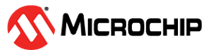4.28.4 TSN TAS Ports Configuration
The TSN TAS Ports Configuration page has the following parameters:
Always Guard Band: The Always Guard Band option defines how the guard band values are calculated.
If a Gate Control List do not contain SetAndHold and/or SetAndRelease operations the Always Guard Band option has no effect.
- If a Gate Control List do contain SetAndHold and SetAndRelease operations then:
- When Always Guard Band is Enabled, a guard band is implemented on all queues, both Express and Preemptible queues.
- When Always Guard Band is disabled, a guard band is only implemented on Preemptible queues.
- If a Gate Control List do contain SetAndHold and SetAndRelease operations then:
- Port: Port number of the switch.
- Gate Enabled: The Enabled parameter determines whether traffic scheduling is active (true) or inactive (false).
- Gate States: The initial value of the port open states that is used when no Gate Control List is active on the Port.
- GCL Length: The Admin Gate Control List length parameter for the Port. Valid range is 0-256. The integer value indicates the number of entries Gate Control Elements in the Gate Control List. If you change the value, press the Save button before configuring the Gate Control List by pressing the GCL link.
- GCL: A link to the Gate Control List parameter configuration.
Figure 4-111. GCL Configuration. 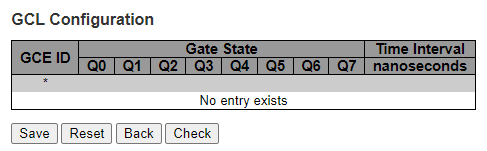
- Configuration of Gate Control List (GCL): A Gate Control List (GCL) is a list of Gate Control Entries (GCE). The number of GCEs in a GCL is defined by GCL Length parameter. When defining a GCL, start with setting GCL Length. Then configure each GCE. The sum of all Time Interval in a GCL must be equal to or less than the Cycle Time. Each queue must be open in at least one GCE. The value of a Time Interval should always be larger than the guard band time (as specified thru the values of Maximum SDU size and LINK_SPEED). The required guard band time can be reduced if preemption is used. If the queue being closed consist of Preemptible frames, and the queue being opened consists of Express frames, then a SetAndHold operation can be included as part of the gate operation. This causes any currently transmitting Preemptible frame to be preempted, reducing the latency before the port is ready to transmit Express frames. When a gate operation closes an input in a scheduler element, that input is permanently blocked until another gate operation opens it again. Similarly, a SetAndHold on a port remains in effect until another gate operation does a SetAndRelease. This needs to be kept in mind when stopping a GCL. If the last gate operation in the GCL leaves any scheduler element input closed, or leaves a SetAndHold in effect, they can be left indefinitely, possibly causing frames to be blocked in the switch. If one of the gate operations in a GCL opens everything, then the GCL should be arranged so that this is the last operation in the GCL. A GCL always completes its cycle before stopping, thus this leaves everything open after the GCL is stopped. Alternatively, after stopping a GCL that leaves inputs closed or SetAndHold in effect, it is necessary to configure a dummy GCL with an "open all" gate operation and run it for one cycle.
- Configuration of Gate Control Entry: A Gate Control Entry (GCE) consists of 3 elements: State, Time interval and Operation.
- GCE ID: Index of Gate Control Element.
- Gate State: The Gate State configures for each queue whether it’s open or closed in a given time interval.
- Time Interval: The time in nanoseconds where the gate have the open/close state as defined by the Gate State parameter. The value of a Time Interval should always be larger than the guard band time (as specified thru the values of max-sdu and LINK_SPEED). An open queue will always be opened for a small amount of time, even if the guard band time is larger than the configured Time Interval. Valid range is 1-999999999
- Cycle Time: The Admin value of the gating cycle for the Port. The Admin Cycle Time variable is a rational number of seconds, defined by value and a unit.
- Cycle Time Value: The Admin Cycle Time is defined by this number of units defined in the Unit field. The Admin Cycle Time is a value in the range 1-999999999, and combined with the Cycle Time Unit the value shall be in the range 256-999999999 nanoseconds. The default value is 100 milliseconds.
- Cycle Time Unit: The Admin Cycle Time unit. May be milliseconds, microseconds or nanoseconds.
- Cycle Time Extension: An integer number of nanoseconds in the range 256-999999999, defining the maximum amount of time by which the gating cycle for the Port is permitted to be extended when a new cycle configuration is installed. The default value is 256 nanoseconds.
- Base Time: The Admin value of base time, expressed as an IEEE 1588 precision time protocol (PTP) timescale.
- Config Change: The Configuration Change parameter signals the start of a configuration change. After a successful configuration change, the configured Admin values will become the Oper values, which are displayed in the Monitor/TSN/TAS web page. If the value of parameter Base Time is in the future, the configuration change will be executed at Base Time. If Base Time is in the past, the configuration change will be executed as soon as possible. In practice it will be within approx 2 seconds, at a time which is an integral number of Cycle Time ahead of the configured value of Base Time. This way, the synchronization between schedules in elements across a scheduled network can be maintained.