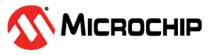3.5 PICkit On-Board 4 (PKOB4) and Debugger/Programmer Selection
The PIC32WM-BW1 Curiosity Board includes an integrated programmer and debugger MPLAB® PICkit™ On-Board 4 (PKOB4). This new generation of In-Circuit Debugger, requires no additional programming/debugging tool to get started.
- Connects to a computer through high-speed USB 2.0 (480 Mbits/s) cable
- Programs the device using MPLAB X IDE or MPLAB IPE
- Supports multiple hardware and software breakpoints, stopwatch and source code file debugging
- Debugs the application in real time
- Sets breakpoints based on the internal events
- Monitors the internal file registers
- Debugs at full speed
- Configures the pin drivers
- Field-upgradeable through an MPLAB X IDE firmware download
- Indicates debugger status through on-board LEDs, demonstrating the development board’s functionality and features
- As the PIC32WM-BW1002UC Module supports the UART interface, the PIC32WM-BW1 Curiosity Board employs a USB-UART Virtual COM port instead of the standard PKOB4 Virtual COM Port. The on-board MCP2200 USB-to-UART serial converter (U18) acts as a USB to the UART converter with hardware flow control support.
- The data gateway interface feature of PKOB4 is not used in the PIC32WM-BW1 Curiosity Board.
By default, the on-board debugger (PKOB4) is connected to the programming pins (SWDIO and SWDCLK) of the PIC32WM-BW1002UC Module.
The voltage level translators are provided on signals between the PKOB4 and PIC32WM-BW1002UC Module for supporting target voltage from 3.0–3.6V.
- Green (D9) – ACTIVE indicator
- Yellow (D10) – STATUS indicator
In addition, the Curiosity Board supports external debuggers, such as MPLAB ICD5 by connecting to the debug connector (J36).
The debug connector (J36) follows the standard ARM® SWD 10 pinout. For more details on the debug header schematics, see Figure 1-21. MPLAB ICD5 can be connected to the Debug (DBG) header using the Debugger Adapter board (AC102015). For more details, refer to www.microchip.com/DevelopmentTools/ProductDetails/AC102015.
| Pin Number of Debug Header (J36) | Pin Name | Description |
|---|---|---|
1 | VCC | PIC32WM-BW1002UC, also for other instances of PIC32WM-BW1 Module power supply |
2 | SWDIO | PB9, SWD programming data |
3 | GND | Ground |
4 | SWCLK | PB8, SWD programming clock |
5 | GND | Ground |
6 | SWO | PB7, optional trace output |
7 | NC | No connection |
8 | NC | No connection |
9 | GND | Ground |
10 | RESET | PIC32WM-BW1 Module’s Reset NMCLR pin |