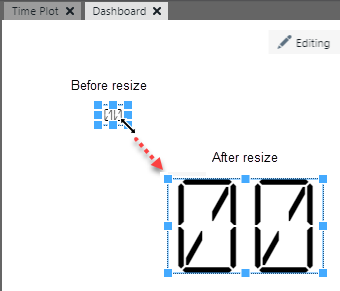4.7.1.1.3 Moving and Resizing Widgets
All parameters related to position and size are available on the Widget Control Pane under “Position.” Widget position and size can be specified as either absolute or relative. To specify an absolute value, use the suffix "px." To specify relative to dashboard size, use the suffix “%.”


Widgets can also be dragged and dropped or resized on the Dashboard.
Note: Moving or resizing a widget will make Position values absolute (px).
- Move a widget or group of widgets to
another location by clicking to select it, dragging it elsewhere on the Dashboard,
and releasing it at that location. To select a group of widgets, click outside the
group and drag around the widgets you want to group.
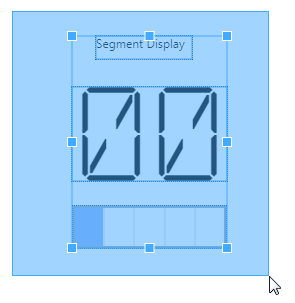
- Resize a widget or group of widgets
by clicking to select it and then clicking and dragging a corner to resize.