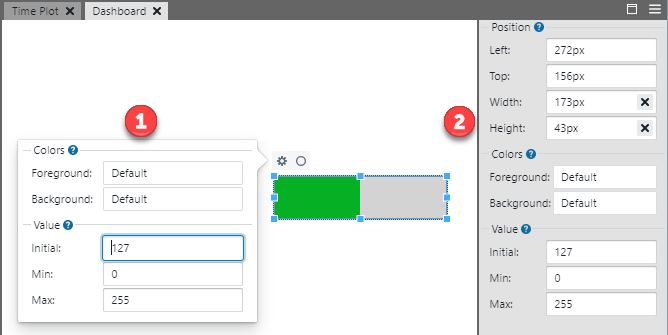4.7.1.1.2 Configuring Widgets
All dashboard widgets can be configured when in Edit mode. The parameters will vary depending on widget type, but the methods for changing them are the same. See the figure for an example of a Progress Bar.
- Options Icon Method: Click to
select the widget. Then click the gear icon
 to pop
up widget configuration options.
to pop
up widget configuration options. - Control Pane Method: Click to select the widget. Then view Position and Configuration options on the Widget Control Pane (left of the Dashboard).