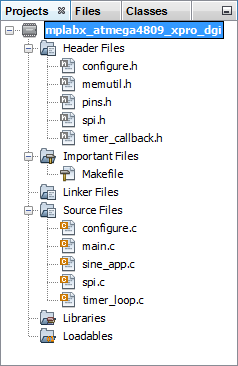4.3.5.1.3 Add Files to Project
To add C header files to the project, right click on the “Header Files” folder and select New>C Header File.
To add C source code to the project, right click on the “Source Files” folder and
select New>C Main File (once, for main.c) or New>C
Source File for all other files.
Example code for this project is found in Example of Plotting Data - Code Listing.
The completed project should look like the figure below.