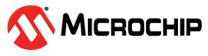2.2.1 Type
Select your Protocol type from the list:
- For Protocol 1, you can select any one of the following types:
- PCIe
- PCIe (Reverse)
- XAUI
- EPCS
- For Protocol 2, you can select the following types:
- EPCS (available only when PCIe or PCIe Reverse is selected for Protocol 1)
When you select the Protocol 1 as PCI or PCIe Reverse, you must click the Configure PCIe button to configure additional options for the PCI mode of SerDes. See Configure PCIe for details.
- EPCS (available only when PCIe or PCIe Reverse is selected for Protocol 1)
Note: You must Configure Protocol 1 before configuring Protocol 2. Protocol 2 types are context sensitive. They depend on the options you have selected in Protocol 1. The Protocol 2 type selection is disabled when you select XAUI for Protocol 1.
Protocol 2 is activated only when PCIe, PCIe Reverse or EPCS is selected for Protocol 1 and you use less than four lanes. See Table 2-1 for the Protocol 1 and Protocol 2 configuration combinations.