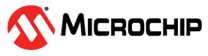6.2 Send Command (SendCommand)
Pseudo Operation
Format:
SendCommand (command)Purpose:
- To send a command to select a specific TAP register.
Description (in sequence):
-
The TMS Header is clocked into the device to select the Shift IR state
- The command is clocked into the device on TDI while holding signal TMS low.
- The last MSb of the command is clocked in while setting TMS high.
- The TMS Footer is clocked in on TMS to return the TAP controller to the Run/Test Idle state.
Restrictions:
- None.
Example:
- The following is an example of
how to use the Send Command (
SendCommand) function:SendCommand (5’h0x07)
SendCommand) Four-WireSendCommand) Two-Wire (4-phase)