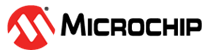3.5 Device Reset and READY Mode
The ATA8352 device can be forced into the READY mode from any other operating modes with the help
of the following steps:
- Reset the System Mode register A24.0 to the default state.
- Reset the Digital Control register A19 to the default state.
- Setting the Interrupt register A23 to the default state.
- Reading the Interrupt register A23 to clear the interrupt signal.
In the ATA8352 UWB device, the A24.0 is used to define the OP mode of the device together with A19, and in the ATA8350 UWB device, only A19 was used.