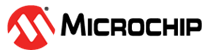2.4.1 Initialize the Modules
This subsection will provide all the necessary steps to develop a simple application that uses the ADC in Differential mode, transmits the results through USART, and analyzes data with a graphical interface.
The MCC will be used to initialize all the desired modules. To open the plug-in, go to Window → MPLAB Code Configurator → MPLAB Code Configurator Open/Close, or click on the MCC icon, presented in Figure 2-10.
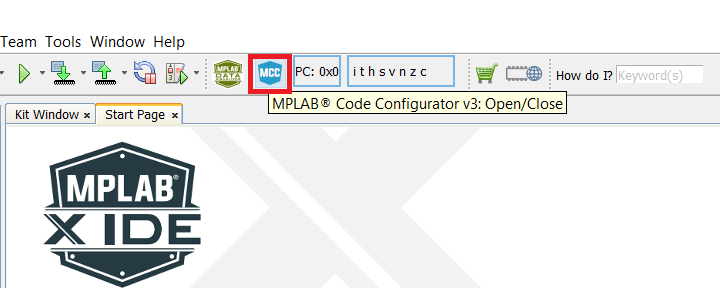
The first steps to develop this application using MCC are to provide the initialization settings and add the desired peripheral modules to the project. The user must initialize the system, by initializing all the necessary peripherals with the desired configurations. Then, using the generated source and header files, the user must implement the algorithm that will be executed by the MCU.