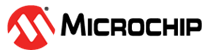2.4.1.3 Configure the VREF
The ADC voltage reference can be configured by writing to the ADC0 Reference (ADC0REF) register. It can be configured using MCC.
Todo: Using
MCC, add the VREF module to the Project Resources and configure the ADC voltage
reference to be 2.048V.
Result: Go to
Resource Management [MCC] → Device Resources → Peripherals → VREF
and add the VREF peripheral module by clicking the green + sign. The module will
appear in the Project Resources window.
Go to Resource Management [MCC] → Project Resources → Peripherals and select VREF. From the Easy Setup tab, the following configuration must be done:
- Hardware Settings
- ADC Voltage Reference:
Internal 2.048V reference
Figure 2-17. VREF ADC Voltage Reference 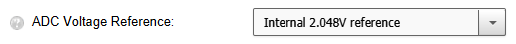
- ADC Voltage Reference:
Internal 2.048V reference