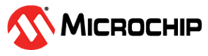8.7 Understanding Constraints Coverage Reports
The Constraints Coverage Report shows the overall coverage of the timing constraints set on the current design. You can generate this report either from within Designer or within SmartTime Analyzer.
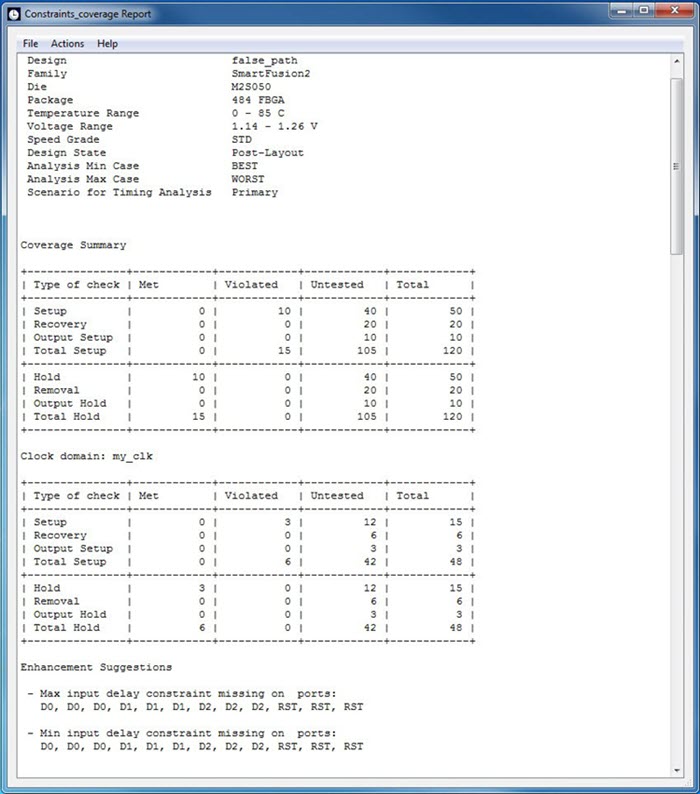
The Constraints Coverage Report contains the following sections:
| Section | Description |
|---|---|
| Coverage Summary | Shows statistical information about the timing constraint in the design. For each type of timing checks (Setup, Recovery, Output, Hold, and Removal), it specifies how many are Met (there is a constraint and it is satisfied), Violated (there is a constraint and it is not satisfied), or Untested (no constraint was found). |
| Results by Clock Domain | This section provides a coverage summary for each clock domain. |
| Enhancement Suggestions | Reports, per clock domain, a list of constraints that can be added to the design to improve the coverage. It also reports if some options impacting the coverage can be changed. |
| Detailed Stats | Provides detailed suggestions about specific clocks or I/O ports that may require to be constrained for every pin/port that requires checks. |