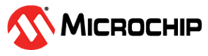8.5 Understanding Timing Violation Reports
The following figure shows an example of a Timing Violations Report.
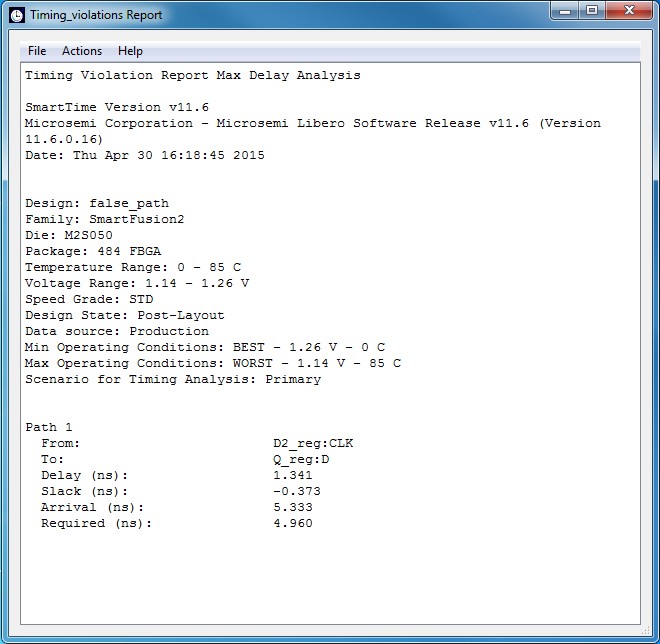
The Timing Violation Report contains the following sections:
| Section | Description |
|---|---|
| Header | This section lists the:
|
| Paths | This section lists the timing information for different types of
paths in the design. The number of paths displayed is controlled by the
following parameters:
By default, the slack threshold is 0 and the number of paths is limited. The default maximum number of paths reported is 100.All clocks domains are mixed in this report. The paths are listed by decreasing slack. You can also choose to expand one or more paths. By default, no paths are expanded. For details, see the Timing Violation Report options. |