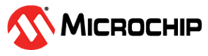8.12 Generating a Combinational Loop Report
The Combinational Loop Report shows all loops found during initialization and reports pins associated with the loop(s) and the location where a loop is broken.
-
From the Tools menu, choose Reports >
Combinational Loops.
The Combinational_Loops Report Options dialog box appears.
- Select either Plain Text or Comma Separated Values.
- Click OK.