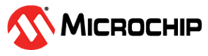8.2 Generating a Timing Report
The Timing Report allows you to determine whether timing problems exist in your design.
- Maximum delay from input I/O to output I/O
- Maximum delay from input I/O to internal registers
- Maximum delay from internal registers to output I/O
- Maximum delays for each clock network
- Maximum delays for interactions between clock networks
To generate a Timing Report:
-
From the SmartTime Max/Min Delay Analysis View, choose Tools >
Reports > Timer.
The Timing Report Options dialog box appears.
-
Select the options you want to include in the report, and then click
OK.
The Timing Report appears in a separate window.