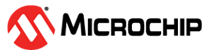37.5.7 Turning ON the ADC
To turn ON the ADC core, follow these steps:
- Set the ON bit (ADCCON1[15]) to
1.- This places the ADC core in Active mode, making it fully powered and functional.
- When the ON bit is set to
0, the ADC core is disabled.
- Ensure the analog and digital
circuits of the ADC are also turned ON.
- This step is required in addition to setting the ON bit to activate the entire module. See Low-power Mode from Related Links.
Note: When the ON bit is set to
0, the ADC core is disabled. In this state, both the digital and
analog portions are turned OFF to maximize current savings.It is not recommended to write to the ADC control bits, such as those that configure the ADC clock, input assignments, scanning, voltage reference selection, Sample-and-Hold (S&H) Circuit Operating modes, and interrupt configuration while enabling the ADC core.