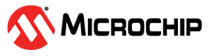6.3.3.2 Configuring the Duty Cycle Value and Starting PWM Output
Use the following command to configure the duty cycle value for a specified PWM module. This command also starts PWM output upon use.
+PWMSTART=<Module>,<Duty Cycle>- Module: Provide a value for the desired module to be used. The valid input ranges from 1-4, where each number in the range represents its respective PWM Module (1-4).
- Duty Cycle: Provide a value in the hex format in the range of 0x0000 to 0xFFFF. This value must represent a percentage of the period specified before. This value can be calculated using the following formula (Calculating Period and Duty Cycle). This value will only apply to the module specified and must be provided to the command using the “0x” prefix.