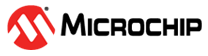14.6.2.9 External Clock
The output clock (GCLK_GEN) of each Generator can be sent to I/O pins (GCLK_IO).
If the Output Enable bit in the Generator Control register is set (GENCTRLn.OE = 1) and the generator is enabled (GENCTRLn.GENEN=1), the Generator requests its clock source and the GCLK_GEN clock is output to an I/O pin.
If the GCLK_IO is selected as a generator source in the GENCTRLn.SRC bit field, the external clock will be used as a source for the GCLKn. When using an external GCLK_IO as a source for Generic Clock Generator 0 (GCLKGEN0), ensure the external source has stabilized before assigning it to GCLKGEN0 and disabling the previous clock source. The GCLK_IO does not have a status ready signal for an external input source. This can be achieved in software by counting clock pulses for a known time period (eg: using RTC or FREQM).
If GENCTRLn.OE is 0, the according I/O pin is set to an Output Off Value, which is selected by GENCTRLn.OOV: If GENCTRLn.OOV is '0', the output clock will be low. If this bit is '1', the output clock will be high.
In Standby mode, if the clock is output (GENCTRLn.OE=1), the clock on the I/O pin is frozen to the OOV value if the Run In Standby bit of the Generic Control register (GENCTRLn.RUNSTDBY) is zero. If GENCTRLn.RUNSTDBY is '1', the GCLKGEN clock is kept running and output to the I/O pin.