4.6.9 JRE Libraries are Missing or Not Compatible
(Ask a Question)Symptom: The following Libero installer error message
appears:
JRE Libraries are Missing or Not CompatibleCause: The installer script requires Java Libraries that are missing.
Resolution: Perform the following procedure:
- Go to the following Java download website and install the missing Java libraries:
- To download the 32-bit version, select Linux RPM. Instructions for installing the RPM are under the Instructions link to the right of the Linux RPM link.
- To download the 64-bit version,
select Linux x64 RPM. Instructions for installing the RPM are
under the Instructions link to the right of the
Linux x64 RPM link.
Figure 4-5. Java Download Website 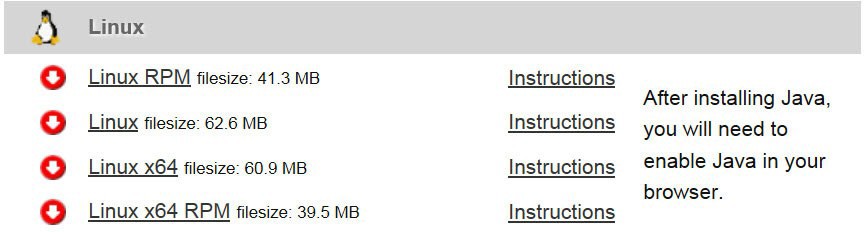 Important: Alternatively, you can install the latest OpenJDK JRE as follows:
Important: Alternatively, you can install the latest OpenJDK JRE as follows:% su% yum install java - If the installer still fails and you
are using CentOS 6, run the installer as follows:
LiberoSoc_v<version>Linux_bin LAX_VM <path_to_JRE>/java.exe. This forces the Libero Linux installer to use the Java executable in the specified path.
