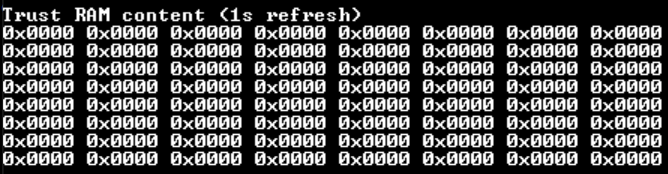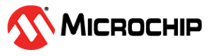1.41 TRAM with Security Features Demonstration
This example application displays the TrustRAM content on a console which is refreshed every seconds. This example allows to experiment static and dynamic tamper detections coupled with a TrustRAM full erase.
Description
The application configures the TrustRAM security features (Silent Access - Data Scrambling - Tamper Erase) and configures the SERCOM3 peripheral to display content on console through UART pins. The application the fill TrustRAM with pattern and display its content every second. When a Tamper is detected, application is halted and TrustRAM contetn is fully erased.
Downloading and Building the Application
To clone or download this application from Github, go to the main page of this repository and then click Clone button to clone this repository or download as zip file. This content can also be downloaded using content manager by following these instructions.
Path of the application within the repository is apps/tram/tram_with_security_features/firmware.
To build the application, refer to the following table and open the project using its IDE.
| Project Name | Description |
|---|---|
| pic32cm_le00_curiosity_pro.X | MPLABX project for PIC32CM LE00 Curiosity Pro Evaluation Kit |
Setting Up the Hardware
The following table shows the target hardware for the application projects.
| Project Name | Board |
|---|---|
| pic32cm_le00_curiosity_pro.X | PIC32CM LE00 Curiosity Pro Evaluation Kit |
Setting Up PIC32CM LE00 Curiosity Pro Evaluation Kit
- Connect the Debug USB port on the board to the computer using a micro USB cable
- Short PA08 pin (EXT3, PIN 3) to VCC
Running the Application
- Open the Terminal application (Ex.:Tera term) on the computer
- Connect to the EDBG Virtual COM port and configure the serial settings as
follows:
- Baud : 115200
- Data : 8 Bits
- Parity : None
- Stop : 1 Bit
- Flow Control : None
- Open the project in the MPLAB X IDE
- Build and program the application
- The console should display the following TrustRAM content:
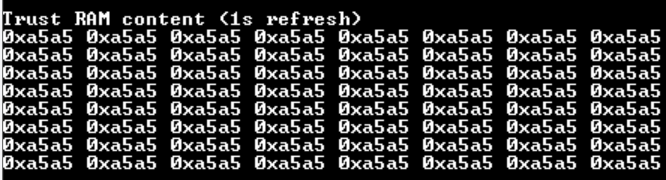
- Tied down the PA08 pin with a jumper (Remove short from VCC and connect it to GND to create a falling edge)
- The following TrustRAM content should be observed on console, meaning the
TrustRAM Full Erase was performed because of Tamper Erase Detection: