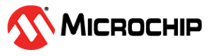1.59 TrustZone Secure TC Demonstration - PIC32CMLS00
This example application performs a PWM signal applied on PC19 pin (LED0) based on TC0 peripheral.
Description
This demonstrates TrustZone feature and uses two projects viz., Secure and Non-Secure Project that work together on the same MCU and offering security isolation between the Trusted and the Non-trusted resources in the device.
- Secure project configures the TC0 peripheral to generate interrupts based on Match0 and Overflow IRQs.
- Secure project configures the SysTick to generates interrupts
- Non-secure project uses veneers to request from Secure project, the PWM signal (based on TC0 duty cycle management and delays from SysTICK) to apply to LED0 pin
Components Used
- TC0 - Configured as Secure peripheral
- LED0 - Configured as Non-secure pin
- SysTick - Configured as Secure peripheral
Downloading and Building the Application
To clone or download this application from Github, go to the main page of this repository and then click Clone button to clone this repository or download as zip file. This content can also be downloaded using content manager by following these instructions.
| Type | Path |
|---|---|
| Project Group | apps/trustZone/tc/nonsecure_tc_ls00 |
| Secure Project | apps/trustZone/tc/nonsecure_tc_ls00/Secure/firmware |
| Non-Secure Project | apps/trustZone/tc/nonsecure_tc_ls00/NonSecure/firmware |
To build the application, refer to the following table and open the project using its IDE.
| Project Name | Description |
|---|---|
| pic32cm_ls00_cpro_Secure.X pic32cm_ls00_cpro_NonSecure.X | Secure and Non-secure MPLABX project for PIC32CM LS00 Curiosity Pro Evaluation Kit |
Setting Up the Hardware
The following table shows the target hardware for the application projects.
| Project Name | Board |
|---|---|
| pic32cm_ls00_cpro_Secure.X pic32cm_ls00_cpro_NonSecure.X | PIC32CM LS00 Curiosity Pro Evaluation Kit |
Setting Up PIC32CM LS00 Curiosity Pro Evaluation Kit
- Connect the Debug USB port on the board to the computer using a micro USB cable
Running the Application
- Open the project group in the MPLAB X IDE and set the non-secure project as main project
- Build and program the application
- Observe the output for PIC32CM LS00 Curiosity Pro Evaluation
Kit as follows:
- LED0(Green) luminosity is decreasing from maximum to minimum based on PWM signal applied by TC0 peripheral in Secure project with Non-Secure project requests through veneers