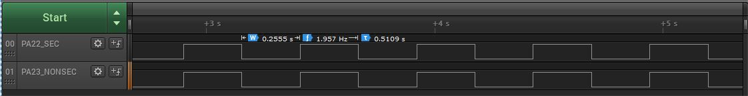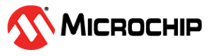1.46 TrustZone EVSYS Trigger - PIC32CMLS60
This example application demonstrates peripheral event handling with event system in secure and non-secure project.
Description
This demonstrates TrustZone feature and uses two projects viz., Secure and Non-Secure Project that work together on the same MCU and offering security isolation between the Trusted and the Non-trusted resources in the device.
- Secure project route the events generated by RTC periodic event to toggle a GPIO pin assigned to secure side and a GPIO pin assigned to non-secure side without CPU intervention
- Secure project route the EIC event to toggle an LED0 without CPU intervention
- Non secure project route the EIC event to toggle an LED1 without CPU intervention
Components Used
- EIC - Configured as mix-secure peripheral to route Secure EIC event on SW0 press and Non-secure EIC event on SW1 press
- Event System - Configured as mix-secure Peripheral for the Secure and Non-secure events
- RTC - Configured as secure mode
- LED0 - Configured as secure mode
- LED1 - Configured as non-secure mode
- SECURE_PIN and NON_SECURE_PIN - Configured as secure and non-secure mode respectively
Downloading and Building the Application
To clone or download this application from Github, go to the main page of this repository and then click Clone button to clone this repository or download as zip file. This content can also be downloaded using content manager by following these instructions.
| Type | Path |
|---|---|
| Project Group | apps/trustZone/evsys/evsys_trigger_ls60 |
| Secure Project | apps/trustZone/evsys/evsys_trigger_ls60/Secure/firmware |
| Non-Secure Project | apps/trustZone/evsys/evsys_trigger_ls60/NonSecure/firmware |
| Project Name | Description |
|---|---|
| pic32cm_ls60_cpro_Secure.X pic32cm_ls60_cpro_NonSecure.X | Secure and Non-secure MPLABX project for PIC32CM LS60 Curiosity Pro Evaluation Kit |
Setting Up the Hardware
The following table shows the target hardware for the application projects.
| Project Name | Board |
|---|---|
| pic32cm_ls60_cpro_Secure.X pic32cm_ls60_cpro_NonSecure.X | PIC32CM LS60 Curiosity Pro Evaluation Kit |
Setting Up PIC32CM LS60 Curiosity Pro Evaluation Kit
- Connect the Debug USB port on the board to the computer using a micro USB cable
- Connect an oscilloscope/Logic analyzer to monitor the PORT pin PA22 (Pin #14 on EXT1)
- Connect an oscilloscope/Logic analyzer to monitor the PORT pin PA23 (Pin #13 on EXT1)
Running the Application
- Open the project group in the MPLAB X IDE and set the non-secure project as main project
- Build and program the application
- Observe the output for PIC32CM LS60 Curiosity Pro Evaluation
Kit as follows:
- Periodic RTC event (every ~250ms) toggles PA22 (secure pin) and PA23 (non-secure pin) in secure and non-secure project respectively
- LED0(Green) is toggled on Switch (SW0) press in secure project
- LED1(Red) is toggled on Switch (SW1) press in non-secure project