5.11.2 Execute this line before/after the build
Type in a command to be executed at the very beginning or at the very end of the build process. These commands are inserted into the nbproject/Makefile-$CONF.mk file and allow you to customize the build process. If you need to refer to some of the project-related items (like the image name) in the script or program you are calling, use the supplied macros.
You can type the macros yourself or click Insert Macro to copy the macro name into the current position in the edit box. Commands are run in the make process with the current directory being set to the MPLAB X IDE project directory. The project directory is defined as the project that contains the nbproject folder.
| Name* | Function |
|---|---|
_/_ | path delimiter based on PC operating system |
ShExtension | shell extension based on PC operating system |
Device | device for the currently-selected project configuration |
ProjectDir | location of the project files on the PC |
ProjectName | name of the currently-selected project |
ConfName | name of the currently-selected project configuration |
ImagePath | path to the build image |
ImageDir | directory containing the build image |
ImageName | name of the build image |
IsDebug | “true” for Debug mode; “false” otherwise |
| * Additional macros may be available, depending on which compiler is used. | |
Example: Execute a Process Only During Debug
Click the IsDebug macro (as shown in the window below)
to select it, then click Insert Macro to insert it into a
script.
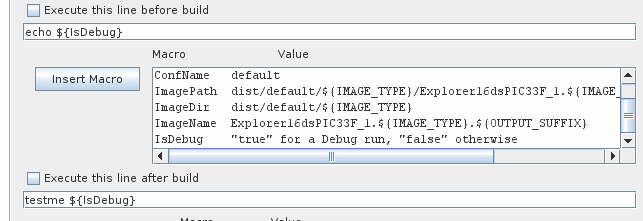
Check the value of $1 (Linux or macOS) or
%1 (Windows OS) in the script being run.
Bash Code Example
#!/bin/bash
echo is $1
if [ "$1" == "true" ]; then
echo We are in debug
else
echo We are in production
fiBatch Code Example
@echo off
if "%1" == "true" goto debug
:production
@echo We are in production
goto end
:debug
@echo We are in debug
:end