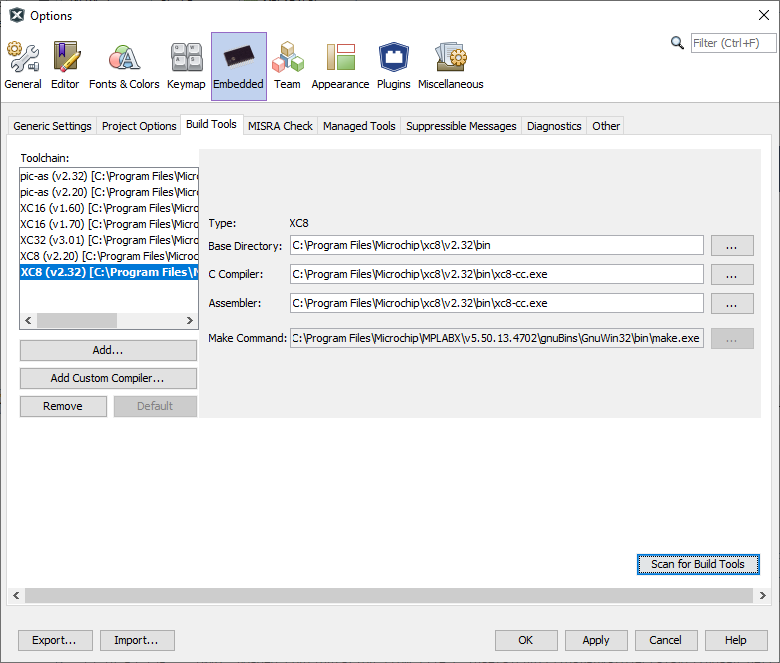4.3 Installing and Setting Up the Software
To run and debug the downloaded example code, MPLAB X IDE and an MPLAB XC C compiler will need to be downloaded and installed. Refer to section Before You Begin for installation details.
- Install MPLAB X IDE. Download the free IDE at www.microchip.com/mplabx.
- Install MPLAB XC8 C compiler. Download a free MPLAB XC compiler at www.microchip.com/xc.
Launch MPLAB X IDE. Ensure that the compiler is shown in the IDE window . If not, click the Add button to find the compiler install location manually.