6.3.6.3.3 User Makefile Project – Complete
Once the project has been created, you should see the following in the Projects window. You can right click on the project name to build the project.
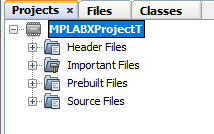
If you wish to change settings, right click on the project name and select Properties.
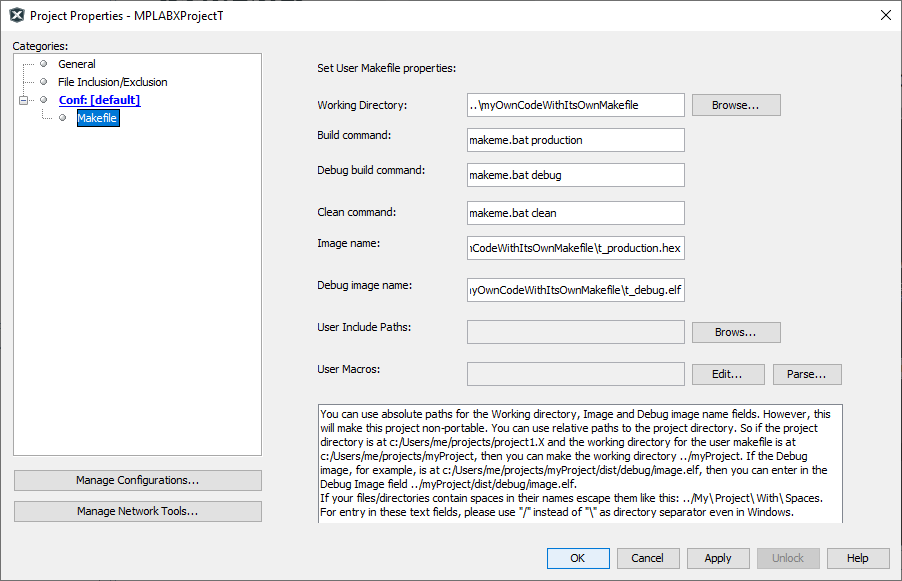
For this example, the results of build (t_production.hex) and debug build (t_debug.elf) are found in the myOwnCodeWithItsOwnMakefile working directory. As only the MPLABXProjectT project directory is visible in MPLAB X IDE, you will not see any changes in the IDE Projects window after a build.
