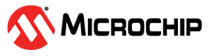3.1.7.1 Wi-Fi Service
The Wi-Fi service provides API’s to enable the following features:
- Station mode
- Soft AP mode
The Wi-Fi Service API prototype is as
follows:
RNWF_RESULT_t RNWF_WIFI_SrvCtrl( RNWF_WIFI_SERVICE_t request, void *input)It
handles following services and reports the result to application over the return code or
through the registered callback.| Option/Command | Input | Description |
|---|---|---|
RNWF_SET_WIFI_PARAMS | Mode, SSID, Passphrase, Security, Autoenable | Configures the provided Wi-Fi details and Triggers the connection based on auto enable flag |
RNWF_STA_CONNECT | None | Triggers the Wi-Fi STA connection |
RNWF_STA_DISCONNECT | None | Disconnects the connection |
RNWF_AP_DISABLE | None | Disables the SoftAP mode |
RNWF_SET_WIFI_AP_CHANNEL | Channel number | Configure the Wi-Fi channel |
RNWF_SET_WIFI_BSSID | BSSID of AP (String) | Configure the Access point's BSSID to which RNWF needs to connect |
|
| Seconds (int) | Configure Wi-Fi connection timeout |
RNWF_SET_WIFI_HIDDEN, | true or false | Configure Hidden mode SSID in SoftAP mode |
RNWF_WIFI_PASSIVE_SCAN | None | Request/Trigger Wi-Fi passive scan |
RNWF_WIFI_ACTIVE_SCAN | None | Request/Trigger Wi-Fi active scan |
RNWF_WIFI_SET_CALLBACK | Callback Function handler | Register the call back for async events |
The following list captures the Wi-Fi callback event codes and their arguments
| Event | Response Components | Comments |
|---|---|---|
RNWF_CONNECTED | Association ID: Integer Connected State: Integer | Wi-Fi connected event code. Reports the connection’s Association ID and connected state. |
RNWF_DISCONNECTED | Association ID: Integer Connected State: Integer | Wi-Fi disconnected event code |
RNWF_CONNECT_FAILED | Fail event code: Integer | Wi-Fi connection failure event code |
RNWF_DHCP_DONE | DHCP IP: String | Wi-Fi DHCP complete event code |
RNWF_SCAN_INDICATION | RSSI: Received signal strength Sec Type (Int): Recommended security type to use connecting to this AP (10 options) Channel (Int): Channel # of device BSSID (String): BSSID of detected device SSID (String): SSID of detected device | Scan results to report each scan list |
RNWF_SCAN_DONE | None | Scan complete event code |
RNWF_SNTP_UP | NTP Time: String | Time received from NTP server |
The following figure illustrates the Station mode connection sequenceFigure 3-13. Station Mode Connection
Sequence 
Following is the example of establishing connection in the Station mode
#include <stdio.h> #include <rnwf_wifi_service.h> void APP_WIFI_Callback(RNWF_WIFI_EVENT_t event, uint8_t *p_str) { switch(event) { case RNWF_CONNECTED: printf("Wi-Fi Connected\n"); break; case RNWF_DISCONNECTED: printf("Wi-Fi Disconnected\nReconnecting... \n"); RNWF_WIFI_SrvCtrl(RNWF_STA_CONNECT, NULL); break; case RNWF_DHCP_DONE: printf("DHCP IP:%s\n", p_str); break; default: break; } } int main(void) { RNWF_WIFI_PARAM_t wifi_sta_cfg = {RNWF_WIFI_MODE_STA, "HomeAP", "12345678", RNWF_WPA2, True}; RNWF_WIFI_SrvCtrl(RNWF_WIFI_SET_CALLBACK, APP_WIFI_Callback); RNWF_WIFI_SrvCtrl(RNWF_SET_WIFI_PARAMS, &wifi_sta_cfg); while(True) { RNWF_EVENT_Handler(); } }